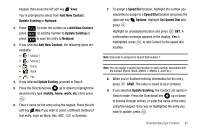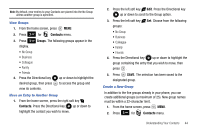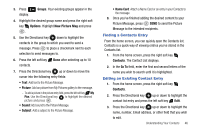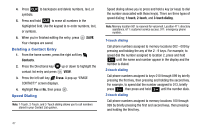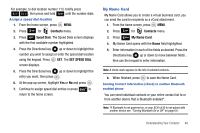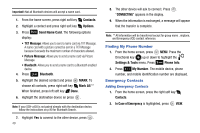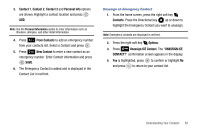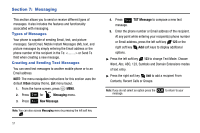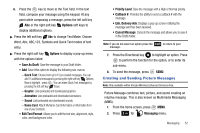Samsung SCH-U650 User Manual (user Manual) (ver.f5) (English) - Page 50
Deleting a Contact Entry, Speed Dialing
 |
View all Samsung SCH-U650 manuals
Add to My Manuals
Save this manual to your list of manuals |
Page 50 highlights
4. Press CLR to backspace and delete numbers, text, or symbols. 5. Press and hold CLR to erase all numbers in the highlighted field. Use the keypad to re-enter numbers, text, or symbols. 6. When you're finished editing the entry, press Your changes are saved. SAVE. Deleting a Contact Entry 1. From the home screen, press the right soft key Contacts. 2. Press the Directional key up or down to highlight the contact list entry and press VIEW. 3. Press the left soft key Erase. A pop-up "ERASE CONTACT?" screen displays. 4. Highlight Yes or No, then press . Speed Dialing Note: 1-Touch, 2-Touch, and 3-Touch dialing allows you to call numbers stored in your Contact List quicker. Speed dialing allows you to press and hold a key (or keys) to dial the number associated with those key(s). There are three types of speed dialing; 1-touch, 2-touch, and 3-touch dialing. Note: Memory location 001 is reserved for voicemail. Location 411: directory assistance, 611: customer service access, 911: emergency phone number. 1-touch dialing Call phone numbers assigned to memory locations 002 - 009 by pressing and holding the any of the 2 - 9 keys. For example, to speed dial the number assigned to location 2, press and hold 2 abc until the name and number appear in the display and the number is dialed. 2-touch dialing Call phone numbers assigned to keys 010 through 099 by briefly pressing the first key, then pressing and holding the second key. For example, to speed dial the number assigned to 013, briefly press 1 , then press and hold 3 def until the number dials. 3-touch dialing Call phone numbers assigned to memory locations 100 through 999 by briefly pressing the first and second keys, then pressing and holding the third key. 47