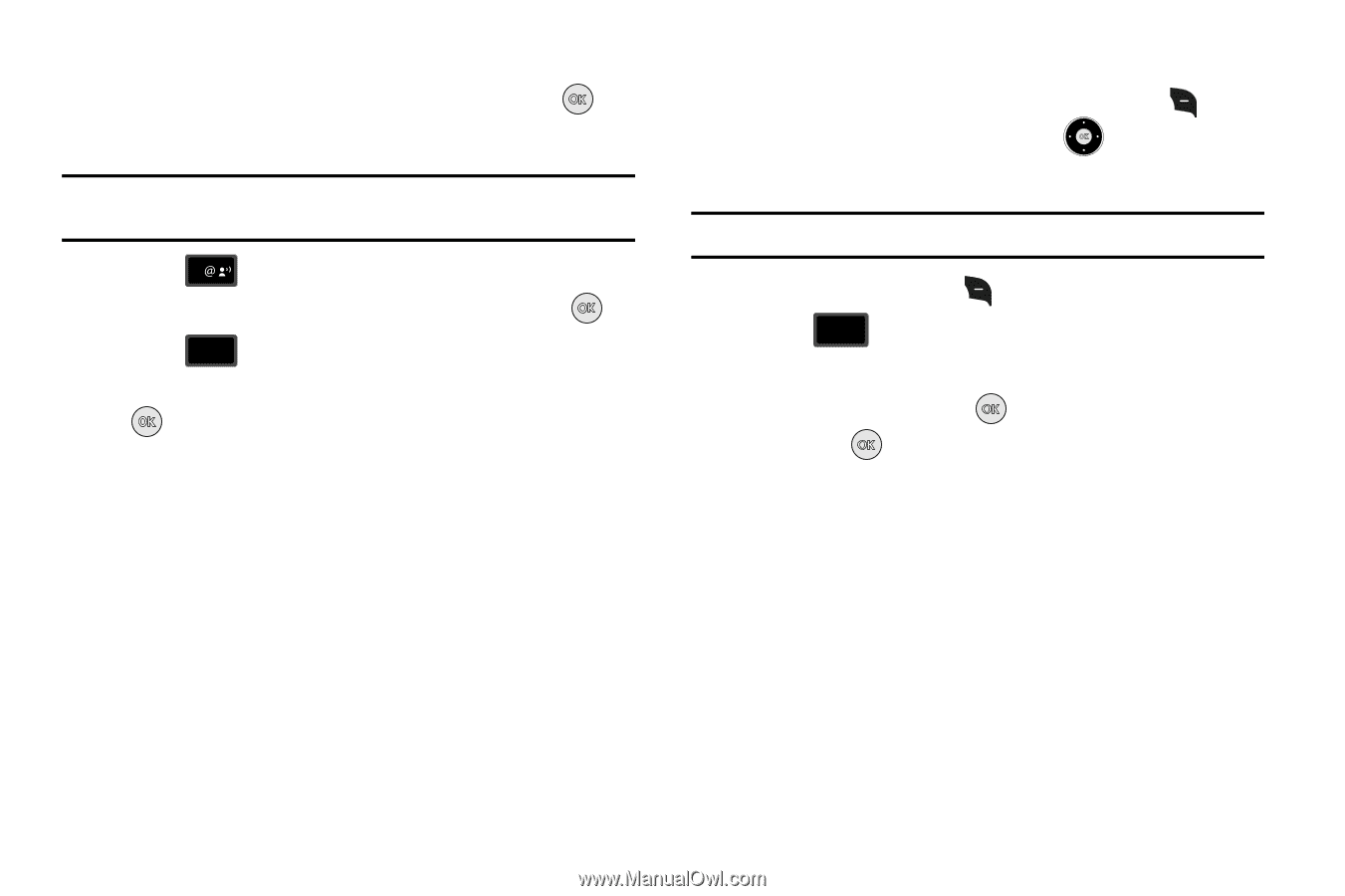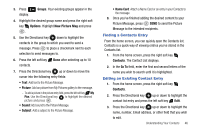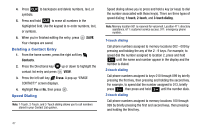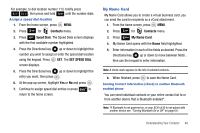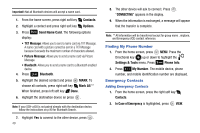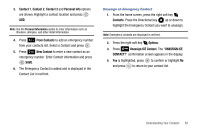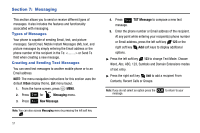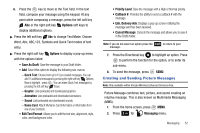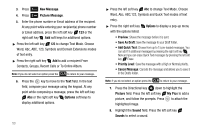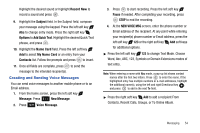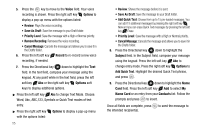Samsung SCH-U650 User Manual (user Manual) (ver.f5) (English) - Page 53
Contact 1, Contact 2, Contact 3, Personal Info, From Contacts, New Contact, Contacts, Options,
 |
View all Samsung SCH-U650 manuals
Add to My Manuals
Save this manual to your list of manuals |
Page 53 highlights
3. Contact 1, Contact 2, Contact 3 and Personal Info options are shown. Highlight a contact location and press ADD. Note: Use the Personal Information option to enter information such as illnesses, allergies, and other detail information. 4. Press 1 From Contacts to add an emergency number from your contacts list. Select a Contact and press . 5. Press 2 abc New Contact to enter a new contact as an emergency number. Enter Contact information and press SAVE. 6. The Emergency Contact is added and is displayed in the Contact List in red font. Unassign an Emergency Contact 1. From the home screen, press the right soft key Contacts. Press the Directional key up or down to highlight the Emergency Contact you want to unassign. Note: Emergency contacts are displayed in red font. 2. Press the right soft key Options. 3. Press 6 mno Unassign ICE Contact. The "UNASSIGN ICE CONTACT?" confirmation screen appears in the display. 4. Yes is highlighted, press to confirm or highlight No and press to return to your contact list. Understanding Your Contacts 50