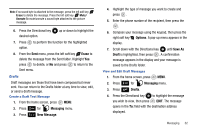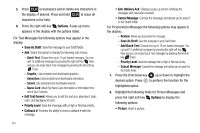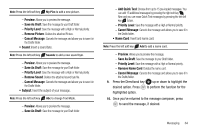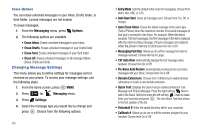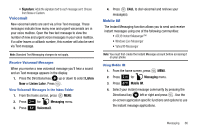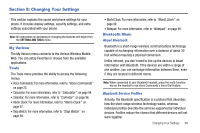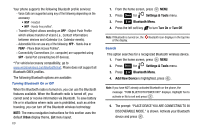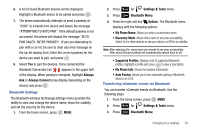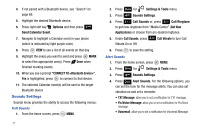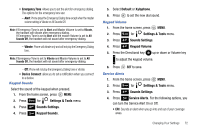Samsung SCH-U650 User Manual (user Manual) (ver.f5) (English) - Page 70
Messaging, Email, Chat.
 |
View all Samsung SCH-U650 manuals
Add to My Manuals
Save this manual to your list of manuals |
Page 70 highlights
Email Send and receive Email using Mobile Web. Use these steps: 1. From the home screen, press MENU. 2. Press 2 abc for Messaging menu. 3. Press 7 pqrs Email. 4. Press the Directional key up or down, select one of the following Email providers and press . • MSN® Hotmail • AOL® Mail • Yahoo!® Mail • Search 5. Use the on-screen application specific functions and options to use the Email applications. Chat Join wireless chat rooms from your phone. Send text messages and icons to many chat room participants or launch one-on-one (private) chat rooms. To access a chat room from the browser: 1. From the home screen, press MENU. 2. Press 2 abc for Messaging menu. 3. Press 8 tuv Chat. Highlight one of the following chat rooms and press . • MySpace • Powerchat • Friendz • Lavalife Chat • Best Mobile Pix • Lifestylers • MCARDS! • Search 4. Use the on-screen application specific functions and options to use the Chat applications. 67