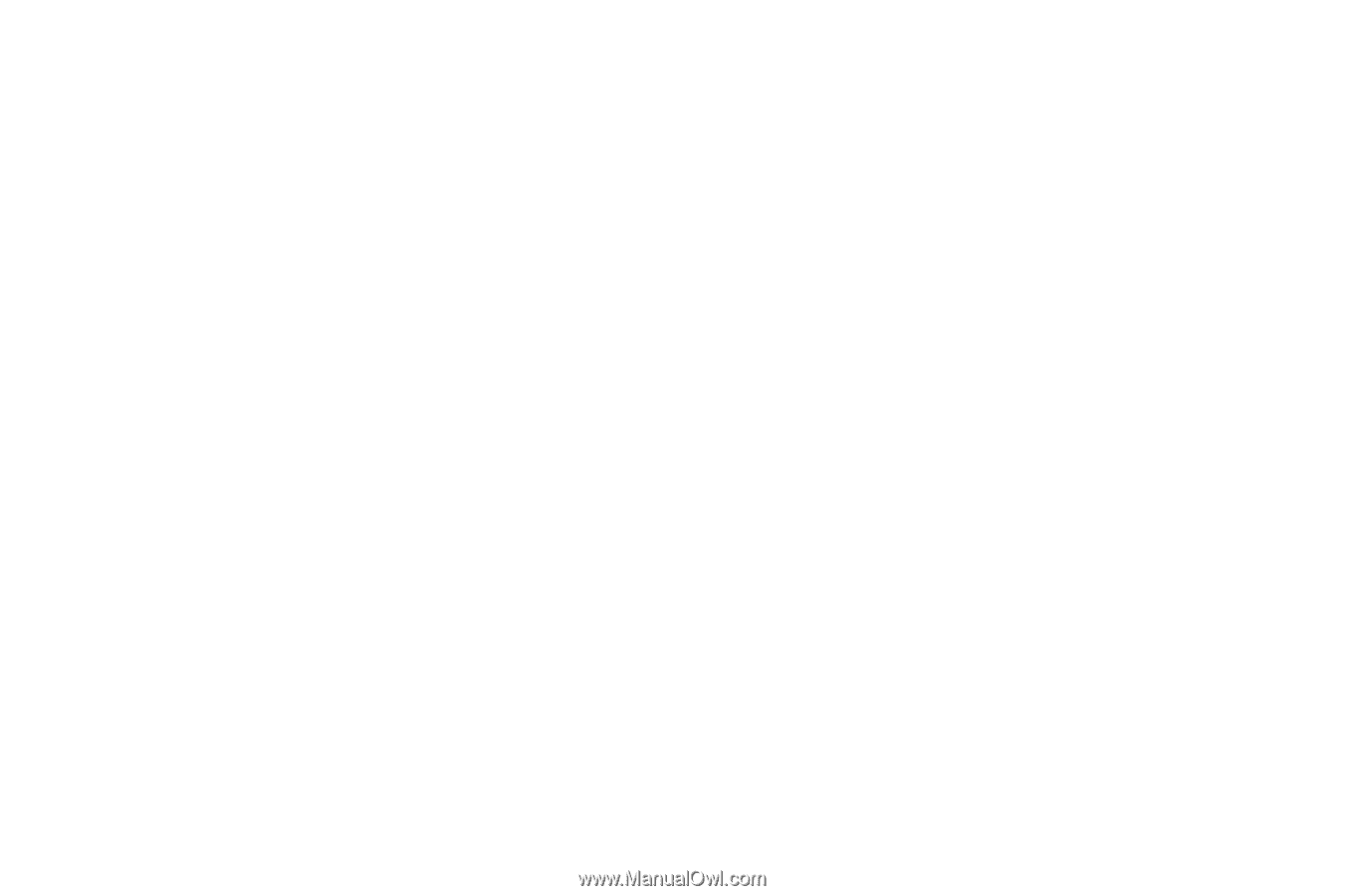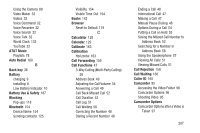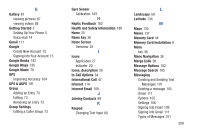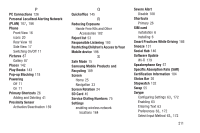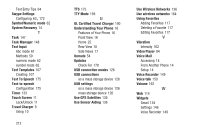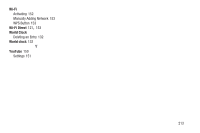Samsung SGH-S959G User Manual Ver.le4_f4 (English(north America)) - Page 216
UL Certified Travel Charger, Use GPS Satellites
 |
View all Samsung SGH-S959G manuals
Add to My Manuals
Save this manual to your list of manuals |
Page 216 highlights
Text Entry Tips 64 Swype Settings Configuring 63, 172 Symbol/Numeric mode 62 System Recovery 14 T Task 147 Task Manager 148 Text Input Abc mode 61 Methods 59 numeric mode 62 symbol mode 62 Text Templates 107 Creating 107 Text To Speech 175 Text-to-speech Configuration 175 Timer 133 Touch Screen 11 Lock/Unlock 11 Travel Charger 9 Using 10 212 TTS 175 TTY Mode 159 U UL Certified Travel Charger 190 Understanding Your Phone 16 Features of Your Phone 16 Front View 16 Home 25 Rear View 18 Side Views 17 Unmute 54 Updates Check For 178 USB connection modes 126 USB connections as a mass storage device 126 USB settings as a mass storage device 126 mass storage device 126 Use GPS Satellites 136 Use Sensor Aiding 136 Use Wireless Networks 136 Use wireless networks 164 Using Favorites Adding Favorites 117 Deleting a Favorite 117 Editing Favorites 117 V Vibration Intensity 162 Video Player 84 Voice Mail Accessing 14 From Another Phone 14 Setup 14 Voice Recorder 149 Voice talk 150 Volume 162 W Web 114 Widgets Gmail 134 Settings 146 Voice Recorder 149