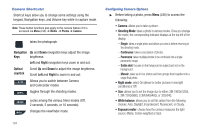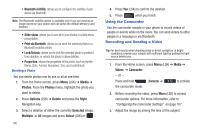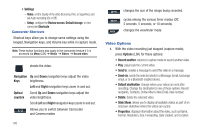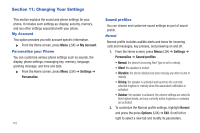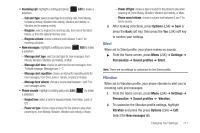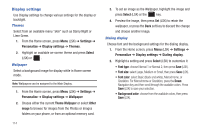Samsung SGH-T379 User Manual (user Manual) (ver.f2) (English) - Page 115
My Album
 |
View all Samsung SGH-T379 manuals
Add to My Manuals
Save this manual to your list of manuals |
Page 115 highlights
My Album My album is a private online picture album that you can use to store and share pictures, videos, voice messages, and text. Use the following procedures to access My album. Note: When accessing My album, charges may apply. The feature is not activated until you send your first image to the remote My album location. 1. From the Home screen, press Menu (LSK) ➔ Media ➔ Photos. 2. Select My album. The web2go browser launches and the T-Mobile Web page displays. 3. Scroll to highlight an album and press Select (LSK) or to view the photos. 4. Scroll to view the photos in the album. 5. Press the key to exit the browser and return to the Home screen. Camera 109

Camera
109
My Album
My album is a private online picture album that you can use to
store and share pictures, videos, voice messages, and text.
Use the following procedures to access
My album
.
Note:
When accessing My album, charges may apply. The feature is not
activated until you send your first image to the remote My album
location.
1.
From the Home screen, press
Menu
(LSK)
➔
Media
➔
Photos
.
2.
Select
My album
. The web2go browser launches and the
T-Mobile Web page displays.
3.
Scroll to highlight an album and press
Select
(LSK) or
to view the photos.
4.
Scroll to view the photos in the album.
5.
Press the
key to exit the browser and return to
the Home screen.