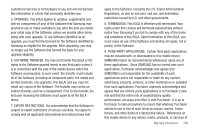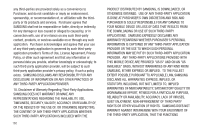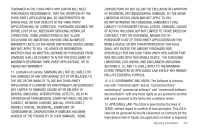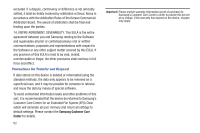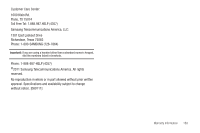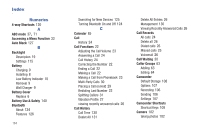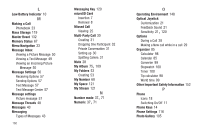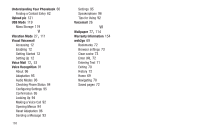Samsung SGH-T379 User Manual (user Manual) (ver.f2) (English) - Page 170
Index, Battery Use & Safety
 |
View all Samsung SGH-T379 manuals
Add to My Manuals
Save this manual to your list of manuals |
Page 170 highlights
Index Numerics 4-way Shortcuts 120 A ABC mode 37, 71 Accessing a Menu Function 33 Auto Block 127 B Backlight Description 19 Settings 115 Battery Charging 9 Installing 8 Low Battery Indicator 10 Removal 9 Wall Charger 9 Battery Cover Replace 6 Battery Use & Safety 140 Bluetooth About 124 Features 126 164 Searching for New Devices 125 Turning Bluetooth On and Off 124 C Calendar 85 Call History 24 Call Functions 22 Adjusting the Call Volume 23 Answering a Call 24 Call History 24 Correcting the Number 22 Ending a Call 22 Making a Call 22 Making a Call from Phonebook 23 Multi-Party Calls 30 Placing a Call on Hold 29 Redialing Last Number 22 Splitting Callers 31 Vibration Profile 27 viewing recently answered calls 26 Call History Call Time 130 Dealet All 131 Delete All Entries 26 Management 130 Viewing Recently Answered Calls 26 Call Records All calls 24 Delete all 26 Dialed calls 26 Missed calls 25 Voicemail 26 Call Waiting 30 Caller Groups 63 Adding 63 Editing 64 Camcorder Default Storage 108 Options 107 Recording 106 Sending 106 Settings 107 Camcorder Shortcuts Shortcut Keys 108 Camera 102 taking photos 102