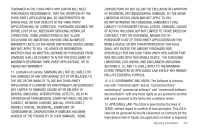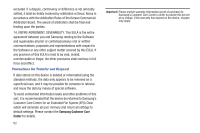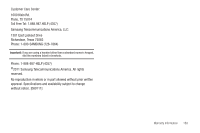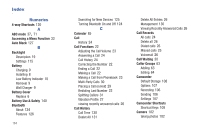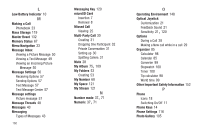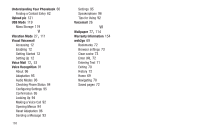Samsung SGH-T379 User Manual (user Manual) (ver.f2) (English) - Page 172
Other Important Safety Information
 |
View all Samsung SGH-T379 manuals
Add to My Manuals
Save this manual to your list of manuals |
Page 172 highlights
L Low Battery Indicator 10 M Making a Call Phonebook 23 Mass Storage 119 Master Reset 132 Memory Status 67 Menu Navigation 33 Message Inbox Viewing a Picture Message 50 Viewing a Text Message 49 Viewing an Incoming Picture Message 50 Message Settings 56 Receiving Options 57 Sending Options 57 Text Message 57 Text Message Center 57 Message settings Picture message 57 Message Threads 48 Messages 43 Messaging Types of Messages 43 166 Messaging Key 120 microSD Card Insertion 7 Removal 8 Missed Call Viewing 25 Multi-Party Call 30 Creating 31 Dropping One Participant 32 Private Conversation 31 Setting up 30 Splitting Callers 31 Mute 28 My Album 75, 109 My Folders 53 Creating 53 My Number 68 My Space 121 My Stream 121 N , Number mode 37 71 Numeric 37, 71 O Operating Environment 148 Optical Joystick Customization 21 Feedback Sound 21 , Sensitivity 21 120 Options During a Call 28 Making a New call while in a call 29 Organizer 85 Calculator 98 Calendar 85 Converter 99 Stopwatch 100 Timer 100 Tip calculator 98 World time 99 Other Important Safety Information 152 P Phone Icons 18 Switching On/Off 11 Phone Keys 14 Phone Settings 116 Photo Gallery 105