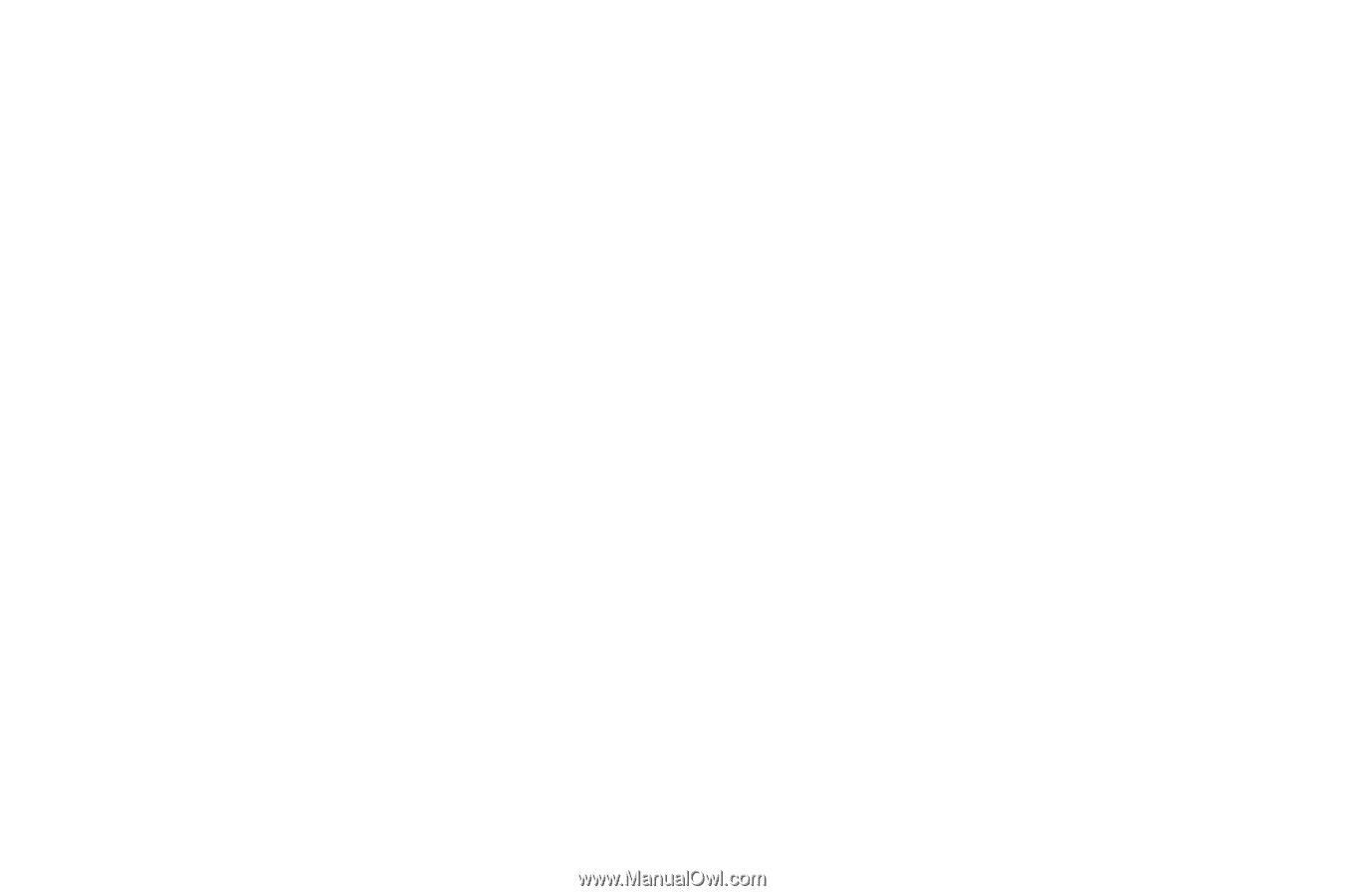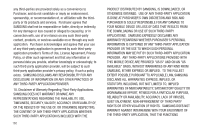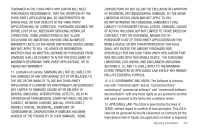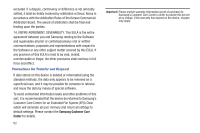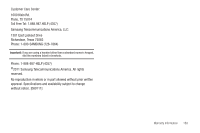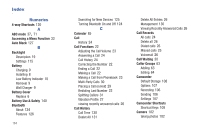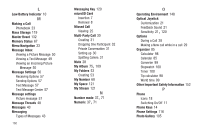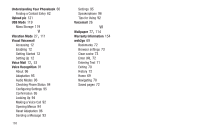Samsung SGH-T379 User Manual (user Manual) (ver.f2) (English) - Page 171
FCC Hearing Aid Compatibility HAC, Regulations for Wireless Devices
 |
View all Samsung SGH-T379 manuals
Add to My Manuals
Save this manual to your list of manuals |
Page 171 highlights
Care and Maintenance 145 Charging Battery 9 Children and Cell Phones 136 Contact Entries Deleting All 66 Deleting from Phone 67 Deleting from SIM 67 Contacts Default Storage Settings 66 Conversations 48 Copying Contact 61 Number 61 Phone to SIM 61 D Default Destination Images 74 Deleting Contacts 66 Dialing With a SIM 11 Without a SIM 11 Dialing a Number Phonebook 63 Dialing Display 114 Display Backlight 19 Icons 18 Display / Touch-Screen 143 Do cell phones pose a health hazard? 133 E Emergency Calls 145 Entering Text 35 Changing the Text Entry Mode 37 Using ABC Mode 40 Using Numeric Mode 41 Using Symbol Mode 41 Using T9 Mode 38 Exposure to RF Signals 133 F Facebook 121 Chat 121 FCC Hearing Aid Compatibility (HAC) Regulations for Wireless Devices 150 FCC Notice and Cautions 152 Find Great Games 74 Flickr 126 Font Size Main Display 114 , Fun & Apps 69 85 Functions and Options 27 G , Getting Started 4 33 Activating Your Phone 6 Battery 8 microSD card 7 SIM Card 6 Visual Voicemail 12 GPS & AGPS 143 H HAC Mode 116 Health and Safety Information 133 Help 21, 124 I In Call Options 28 International Call 22 K Keyboard Shortcuts 121 Keypad Light Settings 115 Kodak 126 165