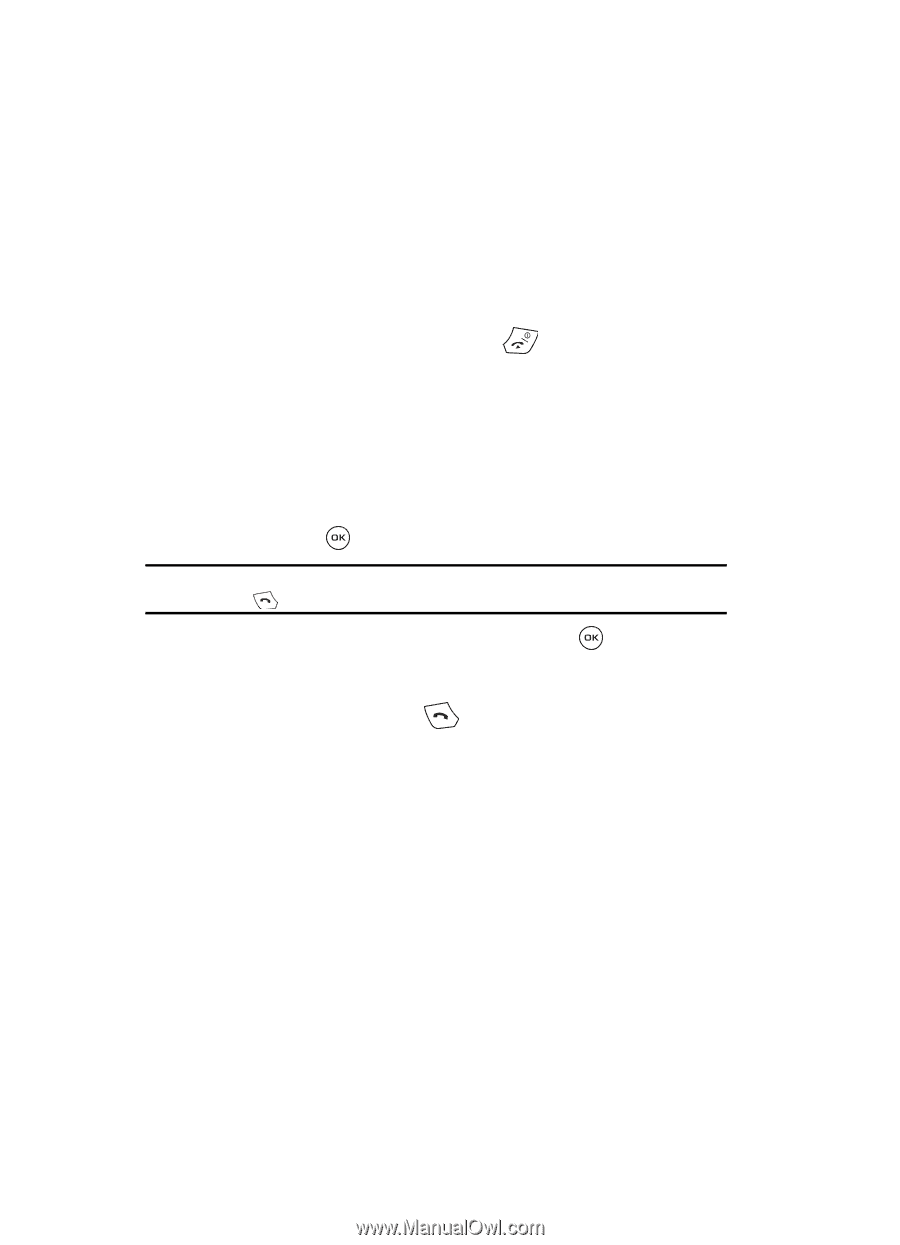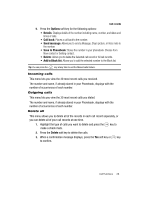Samsung SGH-T539 User Manual (user Manual) (ver.f3) (English) - Page 26
Call records, Select, All calls, Options, Details, Call back, Send message, Save to Phonebook, Add - software
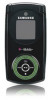 |
View all Samsung SGH-T539 manuals
Add to My Manuals
Save this manual to your list of manuals |
Page 26 highlights
Voice Dialing a Call Your phone includes Voice commands advanced speech recognition software that can be used to activate a wide-variety of functions on your phone. You can use Voice commands to make calls by speaking the name of a contact in your Phonebook. For more information, refer to "Voice commands" on page 89. Ending a Call When you want to finish your call, briefly press the key. Redialing the Last Number The phone stores the numbers of the calls you've dialed, received, or missed if the caller is identified. To recall any of these numbers: 1. In Idle mode, press the Menu soft key to access Menu mode. 2. Using the Navigation keys, scroll to the Call records icon. Press the Select soft key or the key to enter the menu. Note: You can also access the call records of All calls, Missed calls, Incoming calls, and Outgoing calls by pressing the key in Idle mode. 3. Select All calls and press the Select soft key or the key. 4. Use the Up and Down keys to scroll through the numbers and highlight the number you want. 5. To dial the number, press the key. Before you dial the number, you may press the Options soft key for the following options: • Details: Displays details of the number including name, number, and dates and times of calls. • Call back: Places a call back to the number. • Send message: Allows you to send a Message, Share picture, or Voice note to the number. • Save to Phonebook: Stores the number in your phonebook. Choose from New contact or Existing contact. • Delete: Allows you to delete the Selected call record or All call records. • Add to Block list: Allows you to add the selected number to the Block list. Making a Call from the Phonebook You can store phone numbers that you use regularly on the SIM card or in the phone's memory. These entries are collectively called the Phonebook. 23