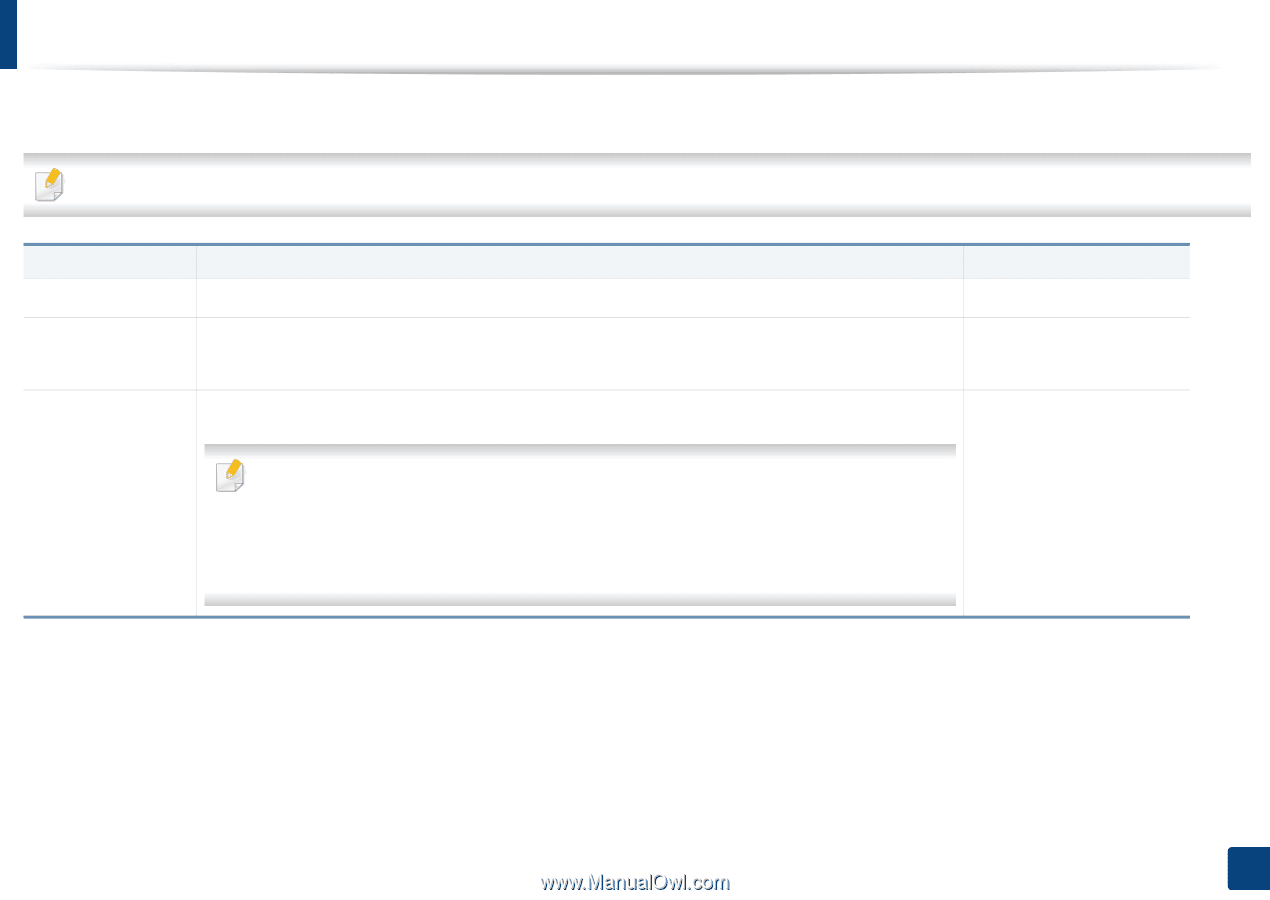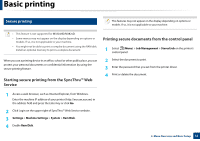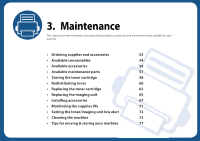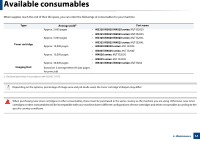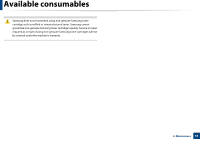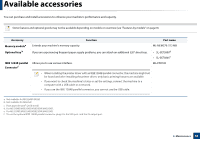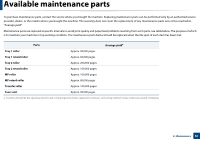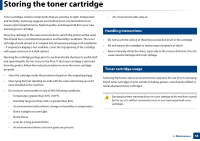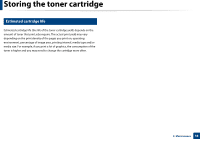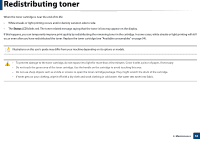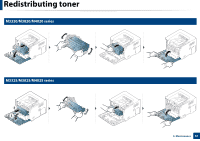Samsung SL-M4020ND/XAA User Manual Ver.1.01 (English) - Page 56
Available accessories
 |
View all Samsung SL-M4020ND/XAA manuals
Add to My Manuals
Save this manual to your list of manuals |
Page 56 highlights
Available accessories You can purchase and install accessories to enhance your machine's performance and capacity. Some features and optional goods may not be available depending on models or countries (see "Features by models" on page 8). Accessory Function Part name Memory modulea Extends your machine's memory capacity. ML-MEM370: 512 MB Optional tray b If you are experiencing frequent paper supply problems, you can attach an additional 520c sheet tray. • SL-SCF3800d • SL-SCF3805e IEEE 1284B parallel Allows you to use various interface. Connectorf ML-PAR100 • When installing the printer driver with an IEEE1284B parallel connector, the machine might not be found and after installing the printer driver, only basic printing features are available. • If you want to check the machine's status or set the settings, connect the machine to a computer with a USB cable or a network. • If you use the IEEE 1284B parallel connector, you can not use the USB cable. a. Not available for M332xND/382xD b. Not available for M382xD c. Plain paper 80 g/m2 (20 lb bond). d. For M3320ND/M3820ND/M3820DW/M4020ND. e. For M3325ND/M3825ND/M3825DW/M4025ND. f. To use the optional IEEE 1284B parallel connector, plug it to the UBS port and the 5V output port. 3. Maintenance 56