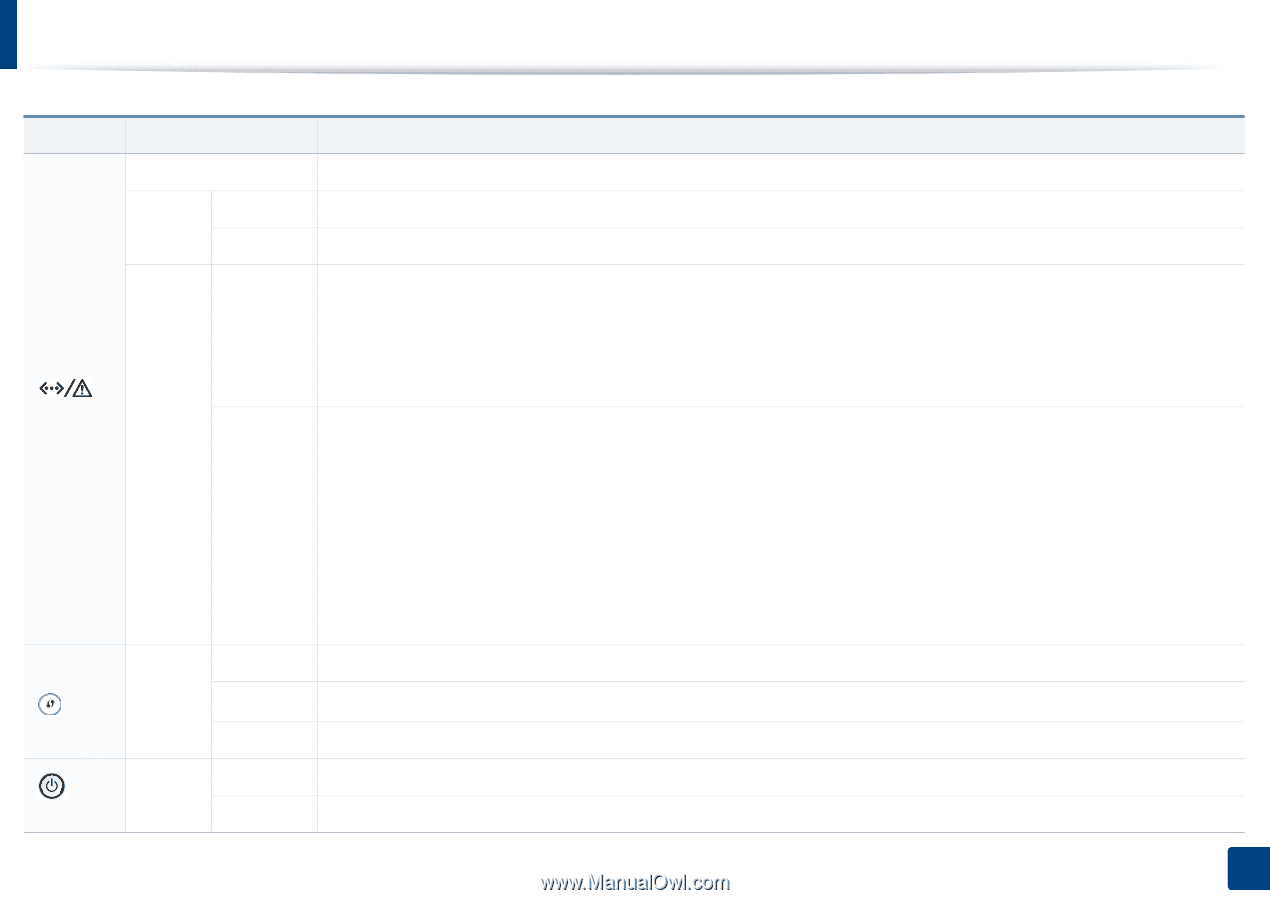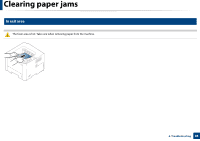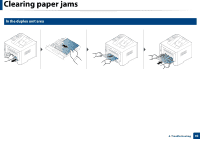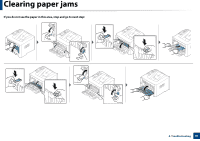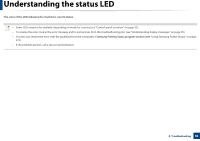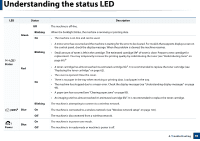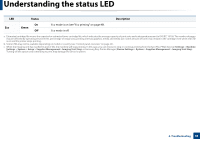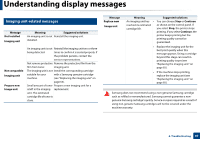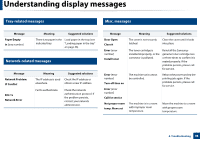Samsung SL-M4020ND/XAA User Manual Ver.1.01 (English) - Page 93
Status, Description, Green, Blinking, Power
 |
View all Samsung SL-M4020ND/XAA manuals
Add to My Manuals
Save this manual to your list of manuals |
Page 93 highlights
Understanding the status LED LED Status Off Green Blinking On ( ) Status Red Blinking On ( ) WPSb Blue () Power Blue Blinking On Off On Off Description The machine is off-line. When the backlight blinks, the machine is receiving or printing data. • The machine is on-line and can be used. • A minor error has occurred and the machine is waiting for the error to be cleared. For models that supports display screen on the control panel, check the display message. When the problem is cleared, the machine resumes. • Small amount of toner is left in the cartridge. The estimated cartridge lifea of toner is close. Prepare a new cartridge for replacement. You may temporarily increase the printing quality by redistributing the toner (see "Redistributing toner" on page 60).b • A toner cartridge has almost reached its estimated cartridge lifea. It is recommended to replace the toner cartridge (see "Replacing the toner cartridge" on page 62). • The cover is opened. Close the cover. • There is no paper in the tray when receiving or printing data. Load paper in the tray. • The machine has stopped due to a major error. Check the display message (see "Understanding display messages" on page 95). • A paper jam has occurred (see "Clearing paper jams" on page 80). • An imaging unit has almost reached it's estimated cartridge lifec. It is recommended to replace the toner cartridge. The machine is attempting to connect to a wireless network. The machine is connected to a wireless network (see "Wireless network setup" on page 145). The machine is disconnected from a wireless network. The machine is in power save mode. The machine is in ready mode or machine's power is off. 4. Troubleshooting 93