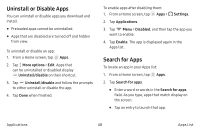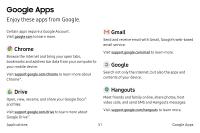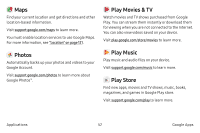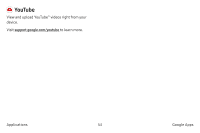Samsung SM-G930VC User Manual - Page 62
Photos, Play Movies & TV, Play Music, Play Store
 |
View all Samsung SM-G930VC manuals
Add to My Manuals
Save this manual to your list of manuals |
Page 62 highlights
Maps Find your current location and get directions and other location-based information. Visit support.google.com/maps to learn more. You must enable location services to use Google Maps. For more information, see "Location" on page 121. Photos Automatically backs up your photos and videos to your Google Account. Visit support.google.com/photos to learn more about Google Photos™. Play Movies & TV Watch movies and TV shows purchased from Google Play. You can stream them instantly or download them for viewing when you are not connected to the Internet. You can also view videos saved on your device. Visit play.google.com/store/movies to learn more. Play Music Play music and audio files on your device. Visit support.google.com/music to learn more. Play Store Find new apps, movies and TV shows, music, books, magazines, and games in Google Play store. Visit support.google.com/play to learn more. Applications 52 Google Apps