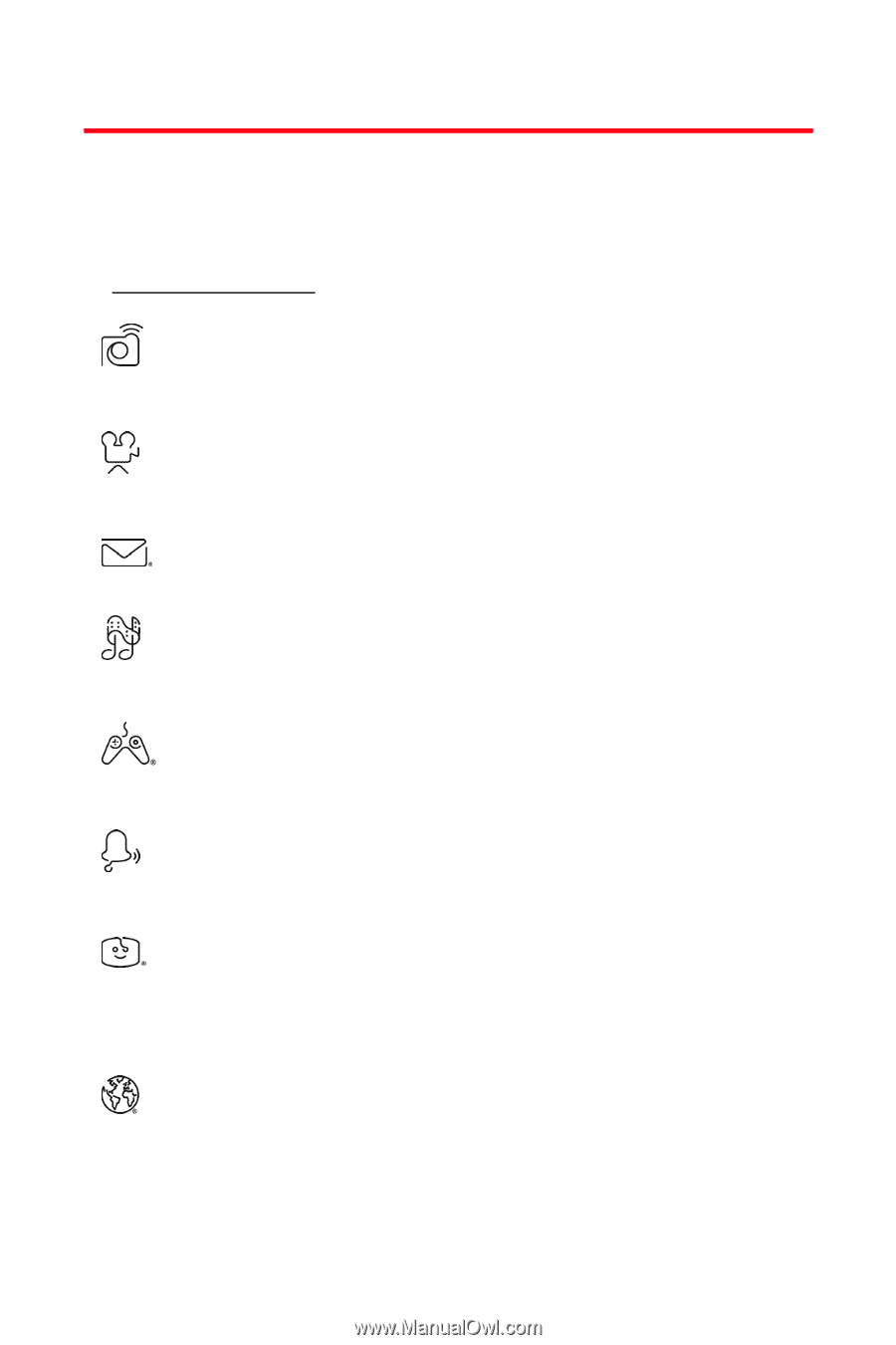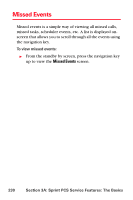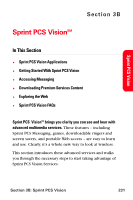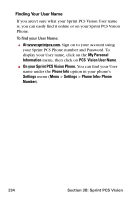Samsung SPH-A880S User Manual (user Manual) (ver.d6) (English) - Page 246
Sprint PCS Vision Applications, Sprint PCS Picture Mail, Messaging, Multimedia, Games, Ringers
 |
View all Samsung SPH-A880S manuals
Add to My Manuals
Save this manual to your list of manuals |
Page 246 highlights
Sprint PCS Vision Applications Here is a brief list of the applications available through your Sprint PCS Vision Phone. For more information, please see the Sprint PCS Vision User Guide online at www.sprintpcs.com. Sprint PCS Picture MailSM Take digital pictures with your Sprint PCS Vision Picture Phone and send them to email addresses or to other Sprint PCS Vision Phones. Sprint PCS Video Mail Shoot video clips with sound and share them with friends and family right from your Sprint PCS Vision Video Phone. Messaging Send and receive emails and chat on your Sprint PCS Vision Phone. Multimedia See and hear the latest news, sports, weather and more in full-color video and vivid sound while on the go. Games Play exciting games with full-color graphics, sound, and vibration. Choose from over 250 games to play anytime. Ringers Personalize your Sprint PCS Vision Phone by downloading and assigning different ringers to numbers in your contact list. Screen Savers Download unique images to use as screen savers - or make it easy to tell who's calling by assigning specific images to numbers in your contact list. Web Experience full-color graphic versions of popular Web sites from your Sprint PCS Vision Phone. 232 Section 3B: Sprint PCS Vision