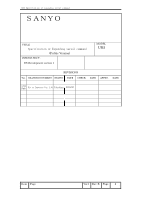UK5 Specification of expanding serial command
Item
Page
Ver.1
Rev. B
Page
3
㸫
Contents
㸫
1. Overview
....................................................................................................................................
7
2. Serial Interface Specification
.....................................................................................................
7
2.1. Transfer Specification
..........................................................................................................
7
2.2. Connection
..........................................................................................................................
7
3. Notes for Communication
..........................................................................................................
8
4. Notes for explanation
.................................................................................................................
8
5. Functional Execution Command
................................................................................................
9
5.1. Image control Command
.....................................................................................................
9
5.2. PC control Command
..........................................................................................................
9
5.3. Input control Command
.......................................................................................................
9
5.4. Screen control Command
...................................................................................................
9
5.5. Time control Command
.......................................................................................................
9
5.6. Sound control Command
....................................................................................................
9
5.7. Setting control Command
................................................................................................
10
5.8. Other Command
..............................................................................................................
10
5.9. BASIC Command (Basic Command)
................................................................................
11
6. Read Command Table
.............................................................................................................
12
6.1. Image control Read Command Table
...............................................................................
12
6.2. PC Read Command Table
................................................................................................
12
6.3. Video Read Command Table
............................................................................................
12
6.4. Input Read Command Table
............................................................................................
12
6.5. Screen Read Command Table
..........................................................................................
12
6.6. Time Read Command Table
..............................................................................................
12
6.7. Sound control Read Command Table
...............................................................................
13
6.8. Setting Read Command Table
..........................................................................................
13
6.9. Other Read Command Table
............................................................................................
13
6.10.BASIC Read Command Table (Basic Command)
............................................................
13
7. Error code table
.......................................................................................................................
14
8. Functional execute command
..................................................................................................
15
8.1.
Format
..............................................................................................................................
15
8.2.
Transfer Example
.............................................................................................................
15
8.3.
Operation Requirements
..................................................................................................
15
8.4
Image control Command
.................................................................................................
16
8.4.1. CF_BRIGHT Command
.................................................................................................
16
8.4.2. CF_CONT Command
.....................................................................................................
16
8.4.3. CF_COLOR Command
..................................................................................................
16
8.4.4. CF_TINT Command
.......................................................................................................
16
8.4.5. CF_SHARP Command
..................................................................................................
16
8.4.6. CF_WBAL Command
.....................................................................................................
17
8.4.7. CF_WBAL-Command
....................................................................................................
17
8.4.8. CF_NZRED Command
..................................................................................................
18
8.4.9. CF_FILM Command
.......................................................................................................
18
8.4.10. CF_IMAGE Command
.................................................................................................
18
8.4.11. CF_DCDI Command
....................................................................................................
18
8.4.12. CF_ACCACM Command
.............................................................................................
18
8.4.13. CF_CCS Command
.....................................................................................................
19
8.4.14. CF_MPEGNR Command
.............................................................................................
19
8.5. PC control Command
..........................................................................................................
19
8.5.1. CF_H-POS Command
...................................................................................................
19
8.5.2. CF_V-POS Command
....................................................................................................
19
8.5.3. CF_CLOCK Command
..................................................................................................
20
8.5.4. CF_PHASE Command
...................................................................................................
20
8.6. Input control Command
.......................................................................................................
20
8.6.1. CF_INPUT Command
....................................................................................................
20
8.6.2. CF_SOURCE Command
...............................................................................................
21
8.6.3. CF_SYSTEM Command
................................................................................................
21
8.7. Screen control Command
...................................................................................................
21
8.7.1. CF_SCREEN Command
................................................................................................
22
8.8. Time control Command
.......................................................................................................
22
8.8.1. CF_PANELH Command
.................................................................................................
22