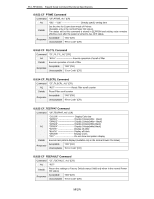Sanyo PLC-HF10000L RS232 Expand - Page 62
Other Command, 10.1 CF_KEYEMU Command, 10.2 CF_MENU Command
 |
View all Sanyo PLC-HF10000L manuals
Add to My Manuals
Save this manual to your list of manuals |
Page 62 highlights
PLC-HF10000L Expand Serial Command Functional Specifications 8.10 Other Command 8.10.1 CF_KEYEMU Command Command "CF_KEYEMU_%1" [CR] "RIGHT Move Pointer rightward in On-Screen Display Menu "LEFT Move Pointer leftward in On-Screen Display Menu "UP Move Pointer to upward On-Screen Display Menu %1 "DN Move Pointer to downward in On-Screen Display Menu "SELECT The same operation as "SELECT" button of RC "AUTOPC Execute Auto PC Adj. operation "LENSSHIFT" ----------Return the Lens to center position The same operation as Control Key. Auto PC Adj. operation is not stopped before getting back a return value during this Auto PC Adj. operation even if this command is received again. *When transmit command of CF_KEYEMU parameter - When User menu is displayed: function is carried out with having displayed User menu. - When User menu isn't displayed: error code "101" is returned, function is non-practice. * "101" is not returned even if a command of CF_KEYEMU is transmitted when Details cursor moves to the item which cannot toggle at an edge of the main menu. example: Display main menu, and move to second menu of Image adj. Move a cursor to "Quit" position, and transmit a command of KEYEMU_DN. Then a cursor doesn't toggle and "000" is returned. Response *When transmit command of CF_KEYEMU_ AUTOPC - When practice of Auto pc adj is possible: Function is practice, "000" is returned. - When practice of Auto pc adj is impossible: display exclamation mark, "000" is returned. Acceptable "000" [CR] Unacceptable "Error Code" [CR] 8.10.2 CF_MENU Command Command "CF_MENU_%1" [CR] %1 "ON Display On-Screen Display Menu "OFF Hide On-Screen Display Menu Details Set On-Screen Display mode. (Available only in the normal Power ON status) Acceptable Response "000" [CR] Unacceptable "Error Code" [CR] 62/105