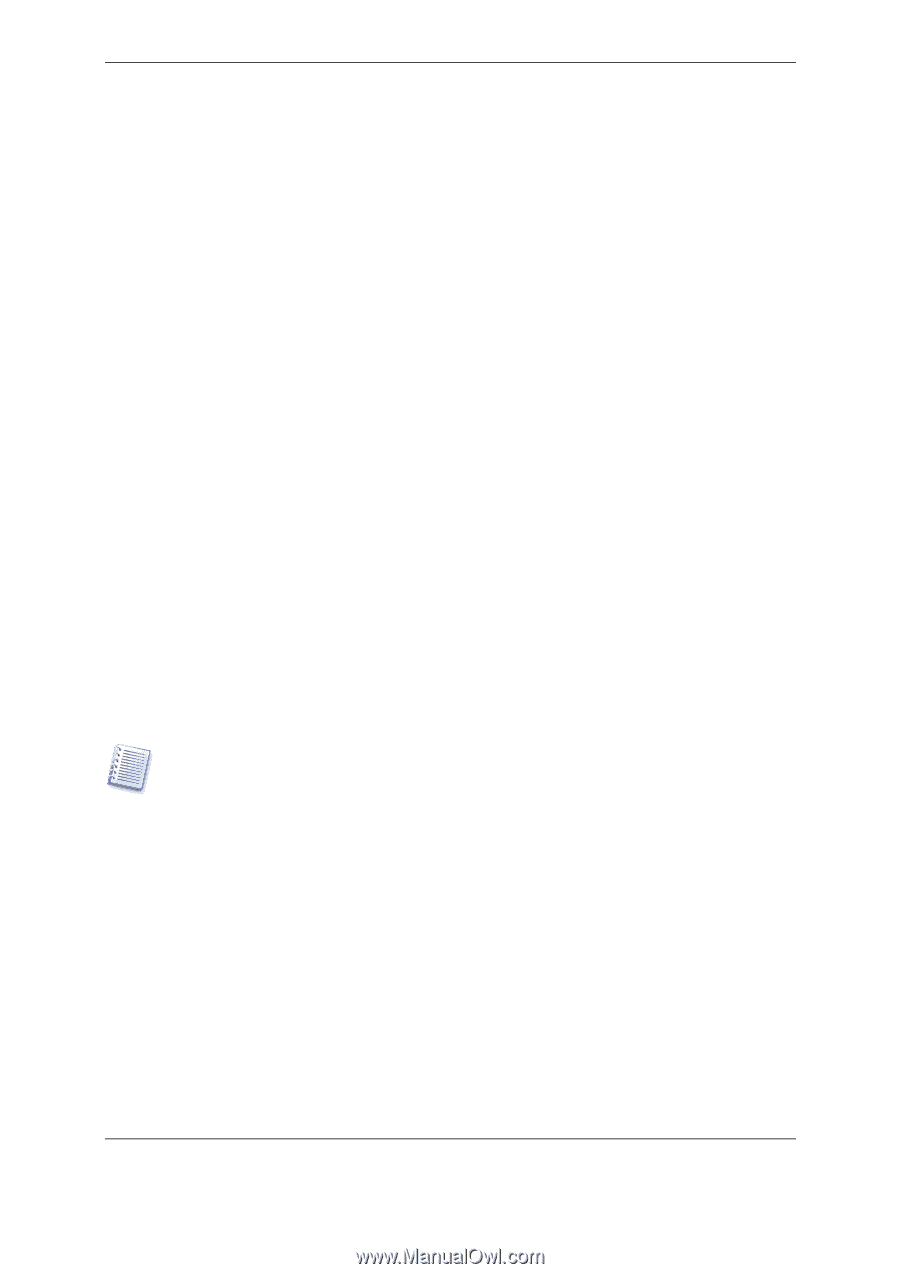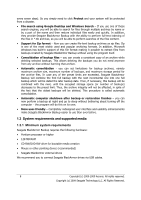Seagate BlackArmor WS 110 BlackArmor PS User Guide - Page 9
Supported storage media, 1.3.3 Supported operating systems, 1.4 License policy
 |
View all Seagate BlackArmor WS 110 manuals
Add to My Manuals
Save this manual to your list of manuals |
Page 9 highlights
1.3.2 Supported storage media • Seagate BlackArmor external drives • Seagate BlackArmor NAS • Other Seagate BlackArmor DAS drives • Maxtor DAS drives 1.3.3 Supported operating systems Seagate BlackArmor Backup has been tested on the following operating systems: • Windows XP SP 3 • Windows XP Professional x64 Edition SP2 • Windows Vista SP 1 (all editions) Seagate BlackArmor Backup also enables the creation of a bootable CD-R/DVD-R that can back up and restore a disk/partition on a computer running any Intel- or AMD- based PC operating system, including Linux®. The only exception is the Intel-based Apple Macintosh, which is not supported in native mode at this time. 1.3.4 Supported file systems • FAT16/32 • NTFS • Ext2/Ext3 • ReiserFS • Linux SWAP If a file system is not supported or is corrupted, Seagate BlackArmor Backup can copy data using a sector-by-sector approach. The Ext2/Ext3, ReiserFS, and Linux SWAP file systems are supported only for disk or partition backup/restore operations. You cannot use Seagate BlackArmor Backup for filelevel operations with these file systems (file backup, restore, search, as well as image mounting and file restoring from image), as well as for backups to disks or partitions with these file systems. 1.4 License policy By default, Seagate BlackArmor Backup supports one license for Seagate BlackArmor DAS devices (i.e., one Seagate BlackArmor drive license to use Seagate BlackArmor Backup only on one computer), and 5 or 10 licenses for Seagate BlackArmor NAS devices (depending on the model). If the drive is detected, Seagate BlackArmor Backup uses licenses from the external drive; otherwise a dialog requesting to attach a Seagate BlackArmor drive or select a Seagate BlackArmor NAS with available backup client licenses, and then the program starts. Hereafter, if Seagate DAS is attached, One-Click Protection will be set up to back up to MyOneClickBackup folder of directly attached storage and the first discovered Seagate DAS will be used as the default backup location (the root of the DAS as well). If Seagate BlackArmor NAS is detected, its available licenses will be used and the backup location for One-Click Protection will be \\BlackArmorNAS_name\Public\Backups\computer_name.tib; for Copyright (c) 2000-2009 Acronis. All rights reserved. Copyright (c) 2009 Seagate Technology LLC. All Rights Reserved. 9