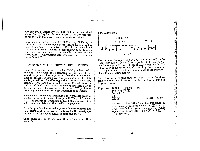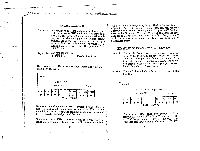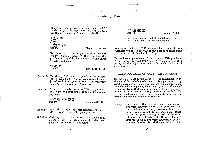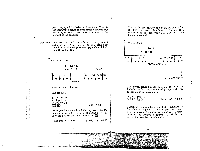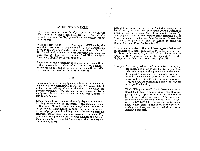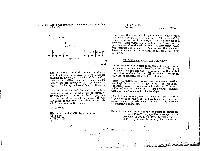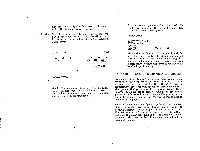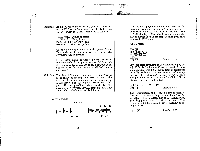Sharp EL733A EL-733A Operation Manual - Page 31
Cirri
 |
View all Sharp EL733A manuals
Add to My Manuals
Save this manual to your list of manuals |
Page 31 highlights
Solution: Here's the situation illustrated on a cash-flow schedule: 700'000 [+/-i ®IM Result: -8'582.51 PV =775'000 i= 1 n = 5 x 12 1234 5 t5 .156 1,571,58 I5B to Notice that the PV, PMT, and order in which you input the values FIT is not important. All you are of n, doing when you press one of those keys is storing a number in a register. Only when you precede one of those keys by pressing LCL+A)P does the calculator do any computing. When you compute one of the five TVM values, the calculator bases its answer on the numbers in the other four TVM registers. PMT = -? FV = -700'000 The cash-flow schedule above is drawn according to your perspective. You move into the building on day-one, so the value of the building shows as a positive. You are responsible for making the the payments, so they show as a negative (including the buyout figure at the end). As usual, once you boil the words down to a cash-flow schedule, the keystroke procedure is not very involved. Notice that the first payment on the cash-flow schedule occurs at the beginning of the time line. That means this calculation requires BGN mode: (Mode: FIN) [II (to turn on the BGN display indicator) 775'000 El 5 Fell rx2 E) r I : INTEREST RATE CALCULATIONS The interest rate on a loan or investment with a regular payment stream can be calculated by pressing IM . If the cash-flows are irregular or uneven, the Discounted Cash-Flow Analysis function CIRRI (described starting on page 115) is generally required for a solution. Interest calculations are typically used to answer questions that begin "what return am I getting if...?" or "what does the interest rate have to change to in order for...?" or "what is the real interest rate on this...?" It is a valuable function that often is not taken to its full advantage. The (-1 key always expects and computes a periodic rate. If you want to see the APR, you have to multiply the result by the number of periods in a year (12 for monthly periods, 4 for quarterly periods, etc). Example: You are selling one of your rental properties for a price of $75'000. A propective buyer approaches you with $5,000 for a down payment and the ability to pay taxes, insurance, plus $700 dollars