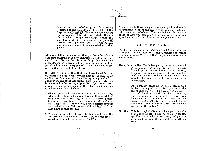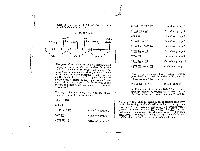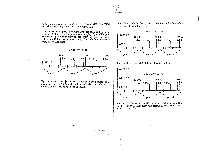Sharp EL733A EL-733A Operation Manual - Page 55
press
 |
View all Sharp EL733A manuals
Add to My Manuals
Save this manual to your list of manuals |
Page 55 highlights
These cash-flow groups are numbered from left to right (starting at zero!) on the cash-flow schedule. Here is an example of a cash-flow schedule with 6 cash-flow groups (numbered 0 to 5). A A 600 1111111 9'000 II -50'000 • Cash-flow group zero has one cash-flow of -50'000. Cash-flow group one has three cash-flows of 600 each. • Cash-flow group two has four cash-flows of 0 each. • Cash-flow group three has one cash-flow of -10'000. • Cash-flow group four has one cash-flow of 0. • Cash-flow group five has seven cash-flows of 9'000 each. Cash-flow group zero is always the initial group on a cash-flow schedule. Most often, cash-flow group zero will consist of just one cash-flow, but it can consist of up to 99. It is called "cash-flow group zero" because the first cashflow in that group starts at the beginning of the first period, not the end. (Also, zero corresponds to the numbered register in which it is held, but that is not discussed until page 117.) Once you can think of a cash-flow schedule in terms of groups of cash-flows, you will have no problem using the two functions EJ and Ni to describe any realistic cash-flow schedule to your EL-733A. Example: Describe that cash-flow schedule with six groups of cash-flows to your EL-733A. Solution: First, make sure your EL-733A is in FIN mode, then press 2ndn IA to "clear all" of the financial registers. To input the cash-flow group zero, press: 1 FidnNi 50'000 (+/-I To key in the cash-flow group one, press: 3 [2ndFJ Ni 600 Then continue this process for the cash-flow groups two through five: 4 2ndFJ Ni 0 111 1 2ndF Ni 10'000 1+/-I 0 cFi 7 f2ndH Ni 9'000 106 107