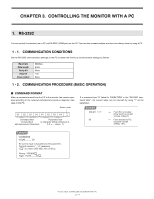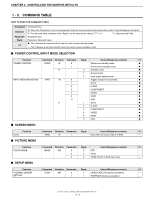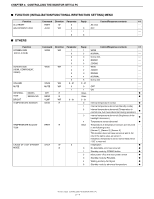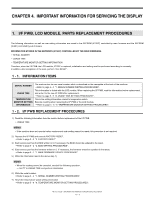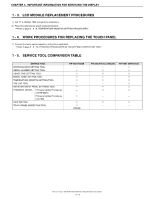Sharp PN-T322B Service Manual - Page 30
Command Table, Power Control/input Mode Selection, Screen Menu, Picture Menu, Setup Menu
 |
View all Sharp PN-T322B manuals
Add to My Manuals
Save this manual to your list of manuals |
Page 30 highlights
CHAPTER 3. CONTROLLING THE MONITOR WITH A PC 1 - 3. COMMAND TABLE HOW TO READ THE COMMAND TABLE Command Direction Parameter Reply *1 Command field W: When the "Parameter" is set in the parameter field, the command functions as described under "Control/Response Contents". R: The returned value indicated under "Reply" can be obtained by setting "????" or " ?" in the parameter field. Parameter field Response: Returned value ●: "Yes" indicates a command which can be used in power standby mode. ---: "No" indicates a command which cannot be used in power standby mode. ■ POWER CONTROL/INPUT MODE SELECTION Function Command Direction Paramete Reply Control/Response contents *1 POWER CONTROL POWR W 0 Switches to standby mode. ● 1 Returns from standby mode. ● R 0 Standby mode ● 1 Normal mode ● 2 Input signal waiting mode ● INPUT MODE SELECTION INPS W 0 Toggle change for input mode. ● 1 DVI-D ● 2 D-SUB ● 3 COMPONENT ● 4 VIDEO ● 9 HDMI ● 11 USB ● R 1 DVI-D ● 2 D-SUB ● 3 COMPONENT ● 4 VIDEO ● 9 HDMI ● 11 USB ● ■ SCREEN MENU Function Command Direction Parameter Reply Control/Response contents *1 AUTO ASNC W 1 Only when the input mode is D-SUB. --- ■ PICTURE MENU Function Command Direction Parameter Reply Control/Response contents *1 COLOR MODE BMOD WR 0 0 STD --- 2 2 VIVID --- 3 3 sRGB (DVI-D, D-SUB input only) --- ■ SETUP MENU Function Command Direction Parameter Reply Control/Response contents *1 THERMAL SENSOR STDR WR 0 1 LANDSCAPE (Horizontal orientation) --- SETTING 1 1 PORTRAIT (Vertical orientation) --- PN-T321/T322B CONTROLLING THE MONITOR WITH A PC 3 - 3