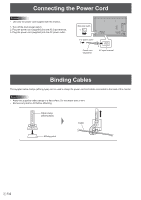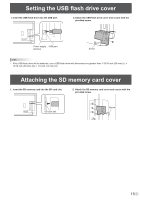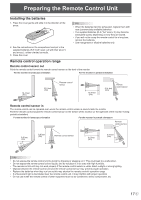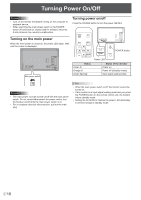Sharp PN-Y556 PN-Y326 PN-Y436 PN-Y496 PN-Y556 Operation Manual - Page 19
Turning Power On/Off, Date/time setting, Set the time on a 24-hour basis.
 |
View all Sharp PN-Y556 manuals
Add to My Manuals
Save this manual to your list of manuals |
Page 19 highlights
nDate/time setting • If the time has not been set, such as when the monitor is first turned on, set the date and time in DATE/TIME SETTING of the SETUP menu. Be sure to set the date and time. TIPS • Set the time on a 24-hour basis. • The clock stops if the main power remains off for about 1 week.* (*Approximate time. The actual time varies depending on the state of the monitor.) Turning Power On/Off 19 E

19
E
Turning Power On/Off
n
Date/time setting
•
If the time has not been set, such as when the monitor
is first turned on, set the date and time in DATE/TIME
SETTING of the SETUP menu.
Be sure to set the date and time.
TIPS
•
Set the time on a 24-hour basis.
•
The clock stops if the main power remains off for about 1
week.*
(*Approximate time. The actual time varies depending on
the state of the monitor.)