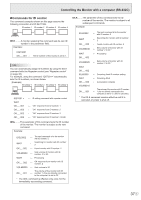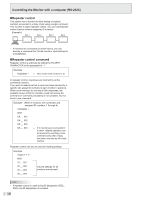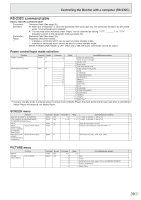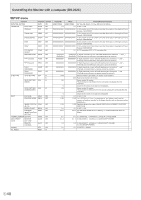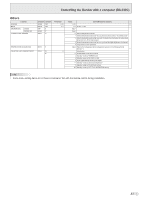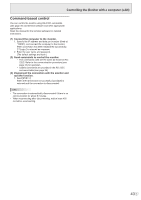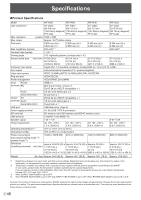Sharp PN-Y556 PN-Y326 PN-Y436 PN-Y496 PN-Y556 Operation Manual - Page 41
Others, Controlling the Monitor with a computer RS-232C
 |
View all Sharp PN-Y556 manuals
Add to My Manuals
Save this manual to your list of manuals |
Page 41 highlights
Controlling the Monitor with a computer (RS-232C) Others Function VOLUME MUTE INFORMATION MODEL SERIAL NO TEMPERATURE SENSOR Command Direction VOLM WR MUTE WR INF1 R SRNO R DSTA R Parameter 0-31 0-1 TEMPERATURE ACQUISITION ERRT R CAUSE OF LAST STANDBY MODE STCA W 0 R Reply Control/Response contents * 0-31 ○ 0-1 0: OFF, 1: ON - Value Value 0 Internal temperature normal 1 Internal temperature abnormal has occurred and the monitor is in standby mode 2 Internal temperature abnormal occurred (To delete the information of temperature abnormal, turn off the main power.) 3 Internal temperature abnormal has occurred and backlight brightness is dimmed 4 Temperature sensor abnormal Value Returns the temperature at the temperature sensors in the following format. [Sensor 1] ○ Initialization 0 No detectable error has occurred 1 Standby mode by POWER button 3 Standby mode by RS-232C or LAN 4 Input signal waiting mode by No Signal 6 Standby mode by abnormal temperature 8 Standby mode by SCHEDULE setting 20 Standby mode by OFF IF NO OPERATION setting TIPS • Some menu setting items do not have a command. Set with the remote control during installation. 41 E