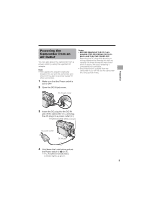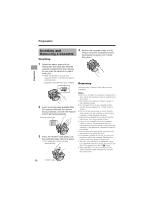Sharp VL-Z7U Operation Manual - Page 28
Setting the Date
 |
UPC - 074000353190
View all Sharp VL-Z7U manuals
Add to My Manuals
Save this manual to your list of manuals |
Page 28 highlights
Preparation Setting the Date and Time Available modes: Tape Camera, Card Camera Example: Setting the date to June 2, 2004 (JUN. 2. 2004) and the time to 10:30 am (10:30 AM). Operation button 4 Press m or l to select "EXECUTE", then press the center of the Operation button. OTHERS 2 T IME CODE T C OUT 12H/ 24H SE T T I NG RE TURN OFF OFF 12H J AN. 1. 2 0 0 3 1 2 : 0 0 AM 5 Press the center of the Operation button. Preparation Power switch DISPLAY button Note: • Before performing the steps below, make sure that the CR1216 type lithium battery has been installed (see page 12). • The example screens shown are for Tape Camera mode. 1 Hold down the Lock button and set the Power switch to v. 6 Press m or l to select "JUN" (month), then press the center of the Operation button. SE TT I NG JUN. 1. 2003 1 2 : 0 0 AM 7 Press m or l to select "2" (day), then press the center of the Operation button. SE TT I NG JUN. 2. 2003 1 2 : 0 0 AM Lock button 8 Press m or l to select "2004" (year), 2 Press the DISPLAY button until the then press the center of the Operation mode screen appears. button. BLC / GA I N OFF FADE MENU SC ENE MENU 3 Press l or m on the Operation button to select "MENU", then press the center of the Operation button. BLC / GA I N FADE MENU EXECUTE SC ENE MENU SE T T I NG JUN. 2. 2004 1 2 : 0 0 AM 9 Press m or l to select "10 AM" (hour), then press the center of the Operation button. SE TT I NG JUN. 2. 2004 1 0 : 0 0 AM 14