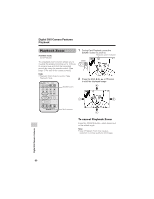Sharp VL-Z7U Operation Manual - Page 89
Red-eye Reduction
 |
UPC - 074000353190
View all Sharp VL-Z7U manuals
Add to My Manuals
Save this manual to your list of manuals |
Page 89 highlights
Red-eye Reduction Available mode: Card Camera Red-eye reduction allows you to minimize the camera flash capturing the red at the back of the iris. 1 In Card Camera mode, press the DISPLAY button until the mode screen appears. 2 Select "MENU", then "EXECUTE" by using the Operation button (see page 32). 3 Press l or m to select Y, then press the center of the Operation button. 4 Make sure the flash mode is set to "AUTO" or "ON". If not, set to either one (see page 74). 5 Press l or m to select "RED EYE", then press the center of the Operation button. 7 Press the DISPLAY button to turn off the menu screen. • Red-eye indicator appears when on-screen indicators are turned on. Red-eye indicator [1280 ] 9 / 11 NORMA L Notes: • The flash fires twice when the red-eye reduction is set to "CORRECT". The first flash is to reduce the "red-eye", and the second flash is for recording the still image. • The effect of red-eye reduction depends on individual. Reduction may not be as effective as desired on conditions like shooting distance or the subject not watching the preflash. • Red-eye cannot be used when the flash is set to "OFF". SE TT I NG 1 F I LE NO. R E C MOD E I MAGE S I Z E FL ASH RED EYE OF F RE T URN CORRE CT 6 Press l or m to select "CORRECT", then press the center of the Operation button. RE D E Y E CORRE C T Digital Still Camera Features 75