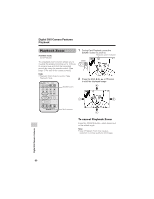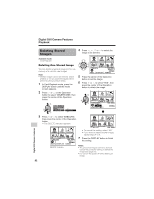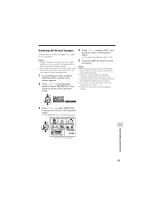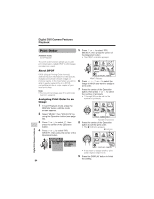Sharp VL-Z7U Operation Manual - Page 93
Card Playback
 |
UPC - 074000353190
View all Sharp VL-Z7U manuals
Add to My Manuals
Save this manual to your list of manuals |
Page 93 highlights
Digital Still Camera Features Playback Card Playback Available mode: Card Playback Note: • Holding down j or k increases the speed of motion of the selection frame. 4 Press the center of the Operation You can play back and view still images recorded on a card on the LCD monitor. button. • The selected image displays in full- screen. Media Selection switch Image file name 10 0 -0 00 1 CARD [1280 ] 1 / 10 NORMA L Power switch S E L E C T I MG F U L L MU L T I Operation button Playback image number/ Picture quality 1 Set the Media Selection switch to u. 2 Hold down the Lock button and set the Power switch to w. number of recordings indicator Available Operations during Full-screen Display • The images recorded on the card are • You can display the full-screen picture of displayed in a thumbnail format. the previous or next image by pressing j or k. 7 8 9 • When holding down j or k, you can search through the images on the card. 10 The search can be very fast, so it is recommended that the on-screen Lock button 100-001 0 PAGE2 / 2 NORMA L S E L E C T I MG F U L L MULT I indicators turns on to display the image number. • To return to a thumbnail of the images, Page number/total thumbnail pages 3 Press j, k, l or m on the Opera- press the center of the Operation button again. tion button to move the selection frame to the desired image. Notes: • You can also set in the mode screen to display • Each time you press j, k, l or m, the images in full screen or thumbnails. the selection frame moves as shown below. • Depending on the amount of data for the recorded image, the picture quality indicator displayed during playback may not match the 1 2 3 picture quality setting used during recording. • The images bigger than 1280K960, e.g. images recorded on other equipment, display as thumbnails, not full screen. 4 5 6 • Do not play back any card storing a defective image (with noise and distortion) created on 100-000 1 PAGE1 / 2 NORMA L S E L E C T I MG F U L L MULT I other equipment. If you mistakenly play back data on such a card, set the Power switch to OFF, remove, and never use it with this camcorder. 79 Digital Still Camera Features