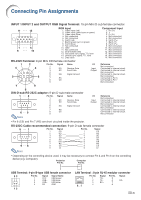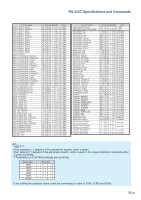Sharp XG-MB70X Setup Guide - Page 7
Connecting the Pro, jector to a Computer
 |
View all Sharp XG-MB70X manuals
Add to My Manuals
Save this manual to your list of manuals |
Page 7 highlights
Setting up the Projector Network Environment 1. Connecting the Projector to a Computer Establishing a one-to-one connection from the projector to a computer. Using a LAN cable (Category 5, cross-over type) you can configure the projector via the computer. 1 Disconnect the computer's LAN cable from the existing network. 2 Connect a LAN cable (a UTP cable, Category 5, cross-over type) to the projector's LAN terminal and connect the other end of the cable to the computer's LAN terminal. 3 Turn on the projector. A LAN cable being connected to the network LAN cable (cross-over type, commercially available) ON 4 Turn on the Computer. ON Info Confirm that the LINK LED on the rear of the projector illuminates. If the LINK LED does not illuminate, check the following : • The LAN cable is properly connected. • The power switches of both the projector and the computer are on. This completes the connection. Now proceed to "2. Setting an IP Address for the Computer". -7