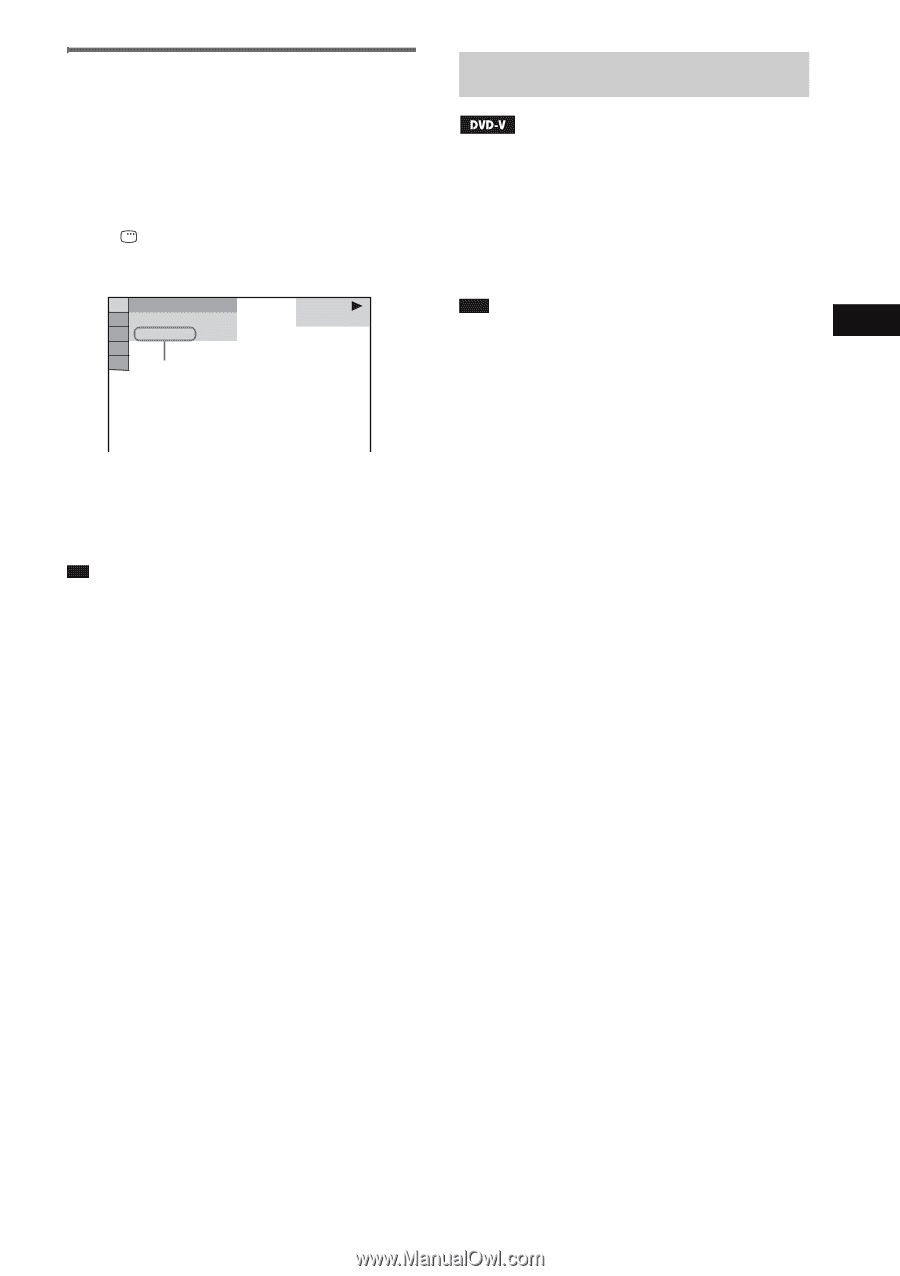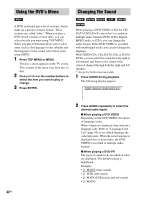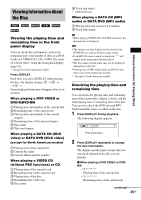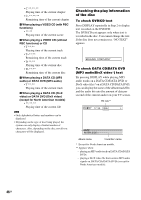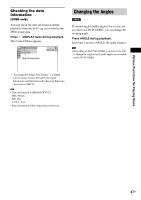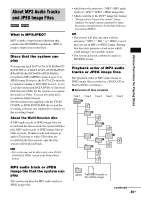Sony DAV-DX255 Operating Instructions - Page 47
Checking the date information, Changing the Angles, Checking the date, information
 |
View all Sony DAV-DX255 manuals
Add to My Manuals
Save this manual to your list of manuals |
Page 47 highlights
Various Functions for Playing Discs Checking the date information (JPEG only) You can check the date information during playback when the Exif* tag is recorded in the JPEG image data. Press DISPLAY twice during playback. The Control Menu appears. 1 ( 8 ) 1 ( 2 0 ) 01/ 01/ 2006 Date information DATA CD JPEG Changing the Angles If various angles (multi-angles) for a scene are recorded on a DVD VIDEO, you can change the viewing angle. Press ANGLE during playback. Each time you press ANGLE, the angle changes. Note • Depending on the DVD VIDEO, you may not be able to change the angle even if multi-angles are recorded on the DVD VIDEO. * "Exchangeable Image File Format" is a digital camera image format defined by the Japan Electronics and Information Technology Industries Association (JEITA). Tip • Date information is [MM/DD/YYYY]. MM: Month DD: Day YYYY: Year • Date information differs depending on the area. 47GB