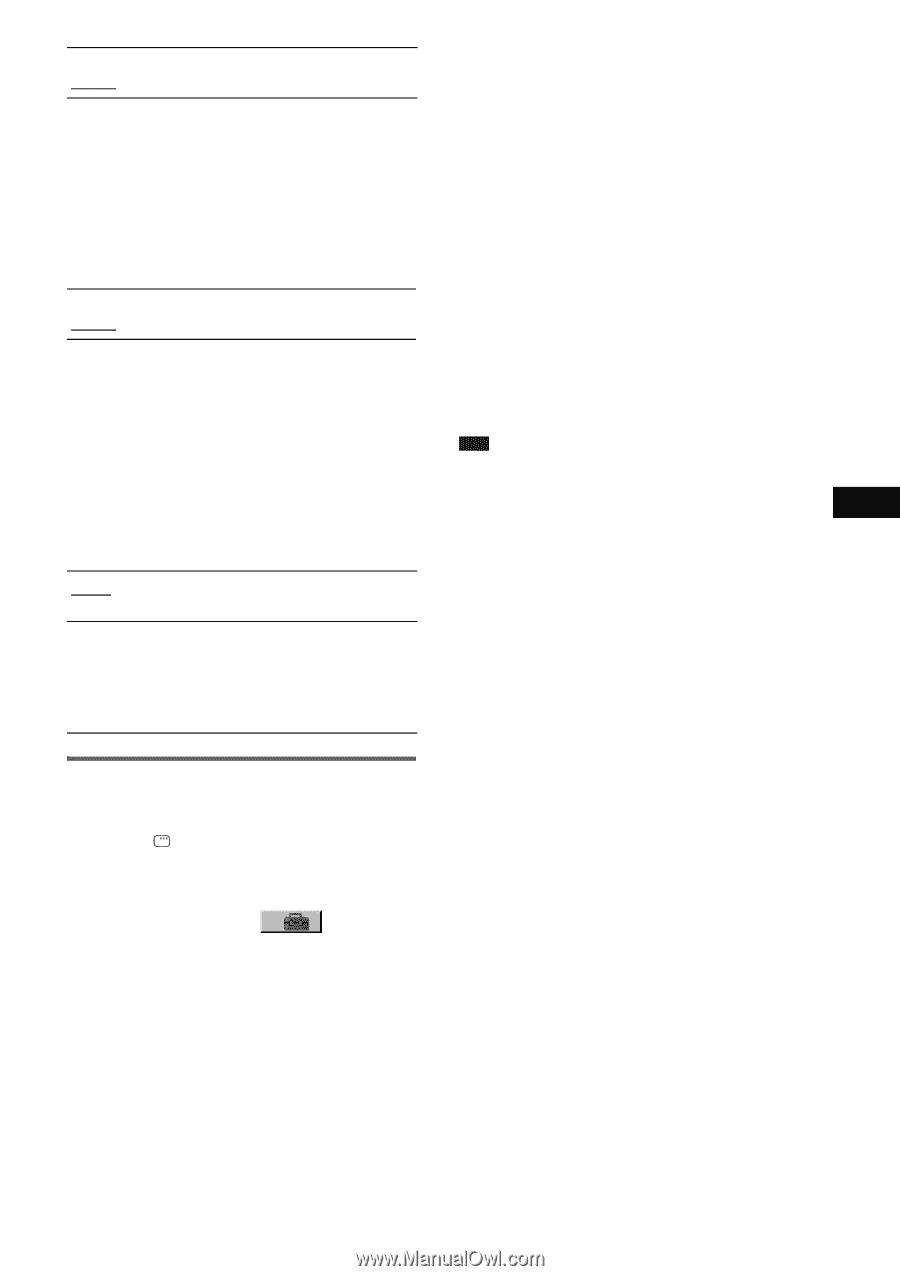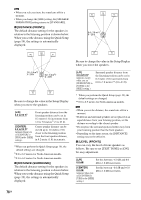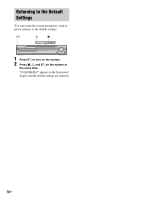Sony DAV-DX255 Operating Instructions - Page 77
Adjusting the speaker level by using the test tone, SPEAKER SETUP], then press ENTER
 |
View all Sony DAV-DX255 manuals
Add to My Manuals
Save this manual to your list of manuals |
Page 77 highlights
[SUBWOOFER] Set this between -6.0 dB and +6.0 0.0 dB dB in 1.0 dB increments. x [LEVEL (SURROUND)] You can vary the level of surround speakers as follows. Be sure to set [TEST TONE] to [ON] for easy adjustment. (This settings appear except when you set [SURROUND] to [NONE] in the [SIZE] setting.) [L/R] 0.0 dB Set this between -6.0 dB and +6.0 dB in 1.0 dB increments. To adjust the volume of all the speakers at one time Turn the VOLUME control on the system, or press VOLUME +/- on the remote. x [TEST TONE] The speakers will emit a test tone to adjust [LEVEL (FRONT)] and [LEVEL (SURROUND)]. [OFF] [ON] The test tone is not emitted from the speakers. The test tone is emitted from each speaker in sequence while adjusting level. When you select one of the [SPEAKER SETUP] items, the test tone is emitted from each speaker in sequence. 6 Press X/x repeatedly to select [ON], then press ENTER. You will hear the test tone from each speaker in sequence. 7 From your listening position, adjust the value of [LEVEL (FRONT)] or [LEVEL (SURROUND)] using C/X/x/c. The test tone is emitted from only the speaker which you are adjusting. 8 Press ENTER when you have finished making adjustments. 9 Press X/x repeatedly to select [TEST TONE], then press ENTER. 10 Press X/x repeatedly to select [OFF], then press ENTER. Note • When you adjust the speaker settings, the sound cuts off for a moment. Advanced Settings and Adjustments Adjusting the speaker level by using the test tone 1 Press DISPLAY when the system is in stop mode. The Control Menu appears. 2 Press X/x to select then press ENTER. [SETUP], The options for [SETUP] appear. 3 Press X/x to select [CUSTOM], then press ENTER. The Setup Display appears. 4 Press X/x repeatedly to select [SPEAKER SETUP], then press ENTER or c. 5 Press X/x repeatedly to select [TEST TONE], then press ENTER or c. 77GB