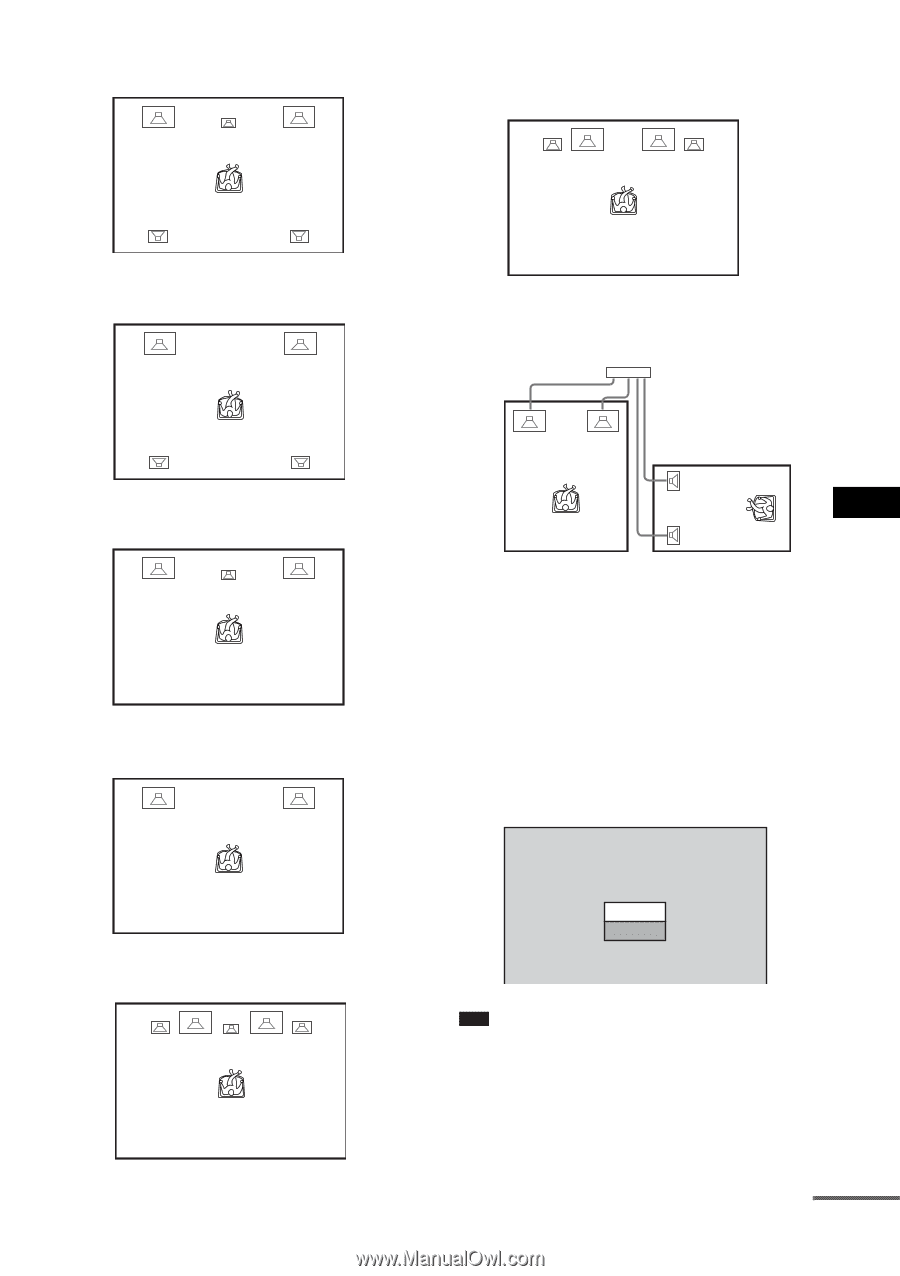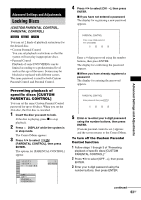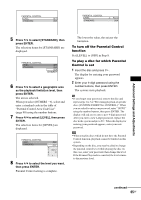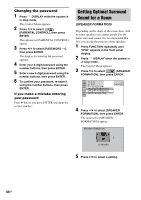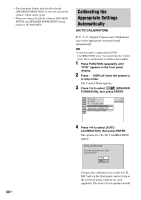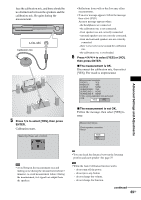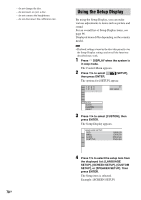Sony DAV-DX255 Operating Instructions - Page 67
Press ENTER., Press, to select [YES] or [NO], then, Calibrating the Appropriate Settings
 |
View all Sony DAV-DX255 manuals
Add to My Manuals
Save this manual to your list of manuals |
Page 67 highlights
• [STANDARD]: when installing all the speakers normally. • [ALL FRONT - NO CENTER]: when installing the front and surround speakers in front of the listening position. • [NO CENTER]: when installing the front and surround speakers. • [SECOND ROOM]: when installing the front speakers in one room and surround speakers in another. • [NO SURROUND]: when installing the center and front speakers. Advanced Settings and Adjustments • [FRONT ONLY]: when installing the front speakers. • [ALL FRONT]: when installing all the speakers in front of the listening position. 6 Press ENTER. The selected setting takes effect. 7 Press X/x to select [YES] or [NO], then press ENTER. • [YES]: continue with [AUTO CALIBRATION], see Step 5 of "Calibrating the Appropriate Settings Automatically" (page 68). • [NO]: exit [SPEAKER FORMATION]. SPEAKER FORMATION Continue with AUTO CALIBRATION? YES NO Note • In order to enjoy the surround sound after you change the position of the speakers, it is recommended you set [SPEAKER FORMATION], and then set [AUTO CALIBRATION]. • To set [AUTO CALIBRATION], you need to connect the supplied calibration mic. continued 67GB