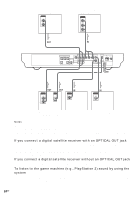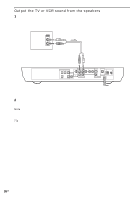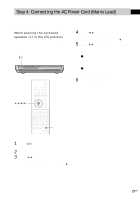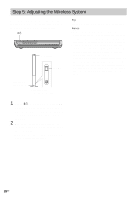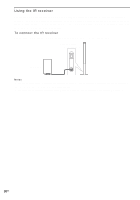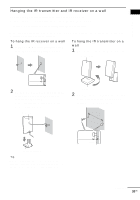Sony DAV-FR10W Operating Instructions - Page 26
Output the TV or VCR sound from the speakers
 |
View all Sony DAV-FR10W manuals
Add to My Manuals
Save this manual to your list of manuals |
Page 26 highlights
Output the TV or VCR sound from the speakers 1 Connect audio cords. Connect the AUDIO OUT (L/R) jacks of TV or VCR to the VIDEO jacks (AUDIO IN L/R) of this system with audio cords. TV or VCR * AUDIO OUT L R SPEAKER R FRONT R CENTER FRONT L DIR-T1 SURROUND BACK R WOOFER WOOFER VIDEO AUDIO IN AUDIO IN S AT Y L PB/CB PR/CR S VIDEO (DVD ONLY) OPTICAL DIGITAL IN COMPOMEMT VIDEO OUT S AT L VIDEO MONITOR OUT AM FM 75 COAXIAL * AUDIO OUT (L/R) jacks If your TV does not have AUDIO OUT (L/R) jacks, you cannot output the TV sound from the speakers of this system. 2 Change the mode of this system. Press FUNCTION repeatedly to select "VIDEO." Note Be sure to make the connections securely to avoid hum and noise. If using the VIDEO jack distorts the sound, reconnect the TV or VCR to SAT. Tip When you want to output the TV sound or stereo sound of a 2 channel source from the 6 speakers, select any sound field other than "AUTO FORMAT DIRECT AUTO" or "2 CHANNEL STEREO" (page 59). 26US