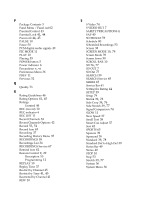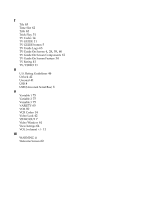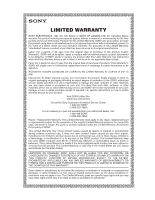Sony DHG-HDD250 Operation Manual - Page 101
Standard Def to High Def
 |
UPC - 027242646216
View all Sony DHG-HDD250 manuals
Add to My Manuals
Save this manual to your list of manuals |
Page 101 highlights
Connecting Additional Equipment P Package Contents 3 Panel Menu / Panel Ad 62 Parental Control 43 Parental Lock 41, 44 Password 44, 45 PAUSE 10 Pause 50 PCM digital audio signals 40 PIC MODE 11 PLAY 10 Playing 55 POWER button 5 Power indicator 6 Precautions v, vi Preferences Menu 36 PREV 11 Previous 52 Q Quality 71 R Rating Guidelines 46 Rating Options 41, 45 Ratings Unrated 46 REC (record) 10 REC indicator 6 REC LIST 11 Recent Channels 32 Recent Channels Options 42 Record 53, 54 Record Icon 63 Recording 37 Recording History Menu 35 RECORDINGS 59 Recordings List 34 RECORDINGS Service 67 Remind Icon 62 Remote Control 9, 29 Description 10 Programming 12 REPLAY 10 Replay Time 37 Restrict by Channel 45 Restrict by Time 41, 45 Restricted by Channel 41 REW 10 S S Video 74 S VIDEO OUT 7 SAFETY PRECAUTIONS ii SAP 40 SCHEDULE 59 Schedule 80 Scheduled Recordings 53 Screen 38 SCREEN MODE 10, 78 Screen Mode 39 Screen Saver 50 SCROLL BAR 10 SD 76, 77 SD OUT 7 SD Out 75 SEARCH 59 SEARCH Service 65 SERIES 65 Service Bar 61 Setting the Rating 44 SETUP 59 Setup 79 Shrink 39, 78 Side Crop 39, 76 Side Stretch 39, 77 Signal Comparison 74 SLOW 11 Slow Speed 37 Small Text 38 Smart Cue Adjust 37 Sort 42 SPORTS 65 Squeeze 39 Squeezed 76 Standard 39, 78 Standard Def to High Def 39 Status Bar 49 Stereo 40 STOP 10 Stop 53 Stretch 39, 77 System 36 System Menu 36