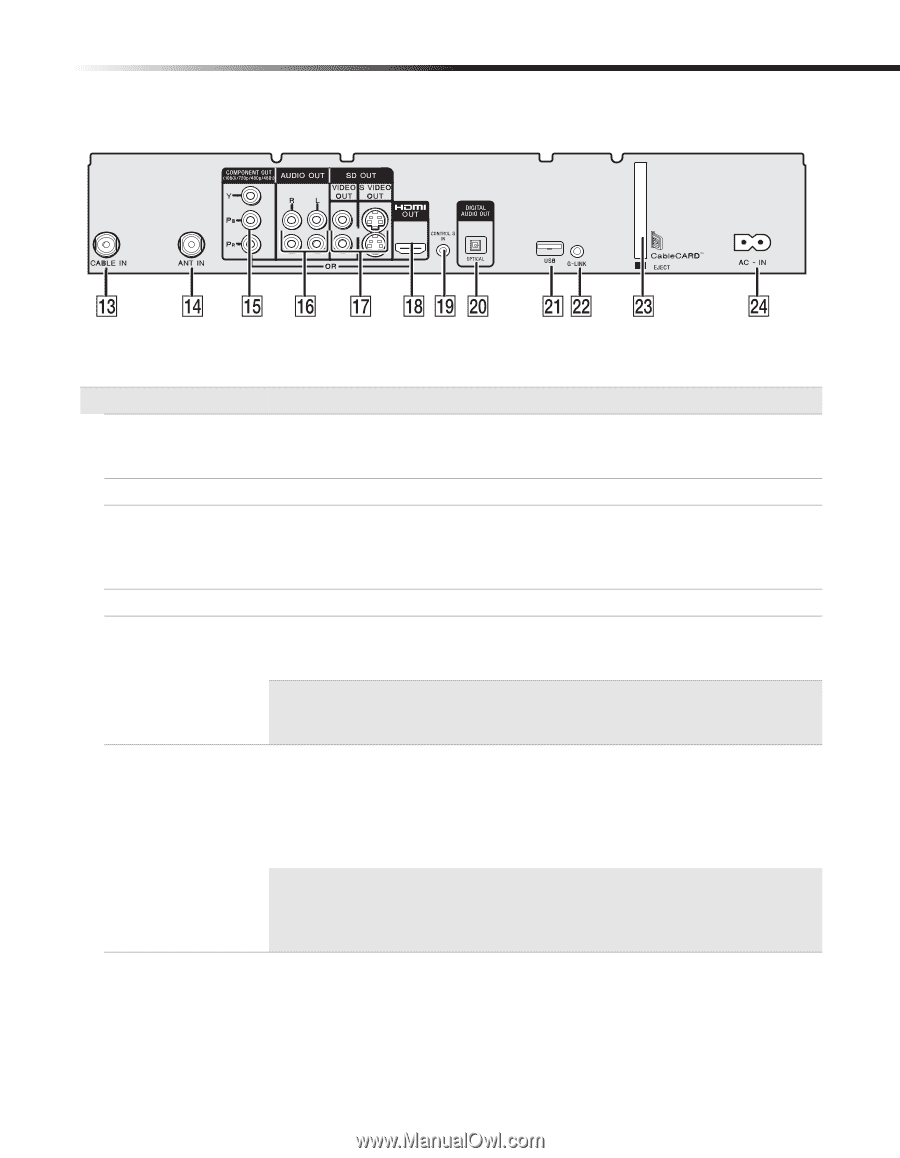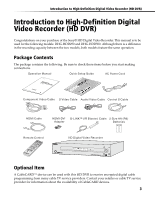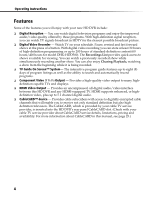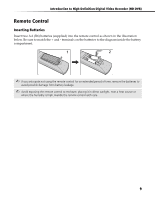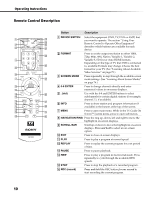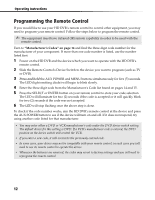Sony DHG-HDD250 Operation Manual - Page 13
Rear Panel Connectors - digital video recorder
 |
UPC - 027242646216
View all Sony DHG-HDD250 manuals
Add to My Manuals
Save this manual to your list of manuals |
Page 13 highlights
Introduction to High-Definition Digital Video Recorder (HD DVR) Rear Panel Connectors RE RG RH RI RK RL RM X XB XT XE XG Connection Description qd CABLE IN Connects to a coaxial cable coming directly from your cable TV service outlet. Connection from a cable box that is supplied by your cable TV service provider is not recommended. qf ANT IN Connects to an over-the-air or terrestrial antenna. qg Component Video Provides high-definition or standard-definition component video signal to a OUT (Y PB PR) Y/PB/PR-compatible monitor. The COMPONENT OUT connector is not available if the HDMI OUT connector is connected to an HDMI-compatible monitor. qh AUDIO OUT Provides analog audio signals to a TV or other device. qj SD OUT: VIDEO Provides standard-definition composite video signal to a DVD-Recorder, VCR OUT/S VIDEO OUT or TV set. For a better quality picture connection, use the S Video jack if it is available. ✍ Menus and on-screen displays are available from the SD OUT connectors only when the FORMAT setting is set to SD OUT. With other FORMAT settings, no menus or on-screen displays are visible. qk HDMI OUT Provides an uncompressed all-digital audio/video interface between the HD DVR and an HDMI-compatible monitor. HDMI (High-Definition Multimedia Interface) supports either standard-definition or high-definition video, plus up to 5.1 channels of digital audio. You can use the supplied HDMI to DVI adapter to supply video to a monitor with a DVI-HDTV input. When using the adapter, a separate audio connection is required. ✍ The HDMI connector has a higher priority when both the HDMI and COMPONENT outputs are connected to a monitor(s). To enable the COMPONENT output, disconnect the HDMI cable from the HDMI OUT connector. (continued) 7