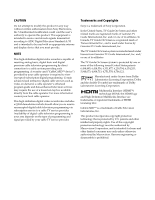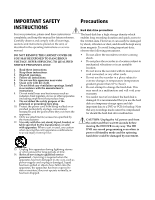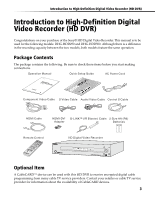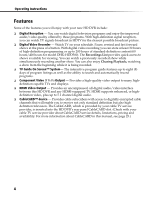Sony DHG-HDD250 Operation Manual - Page 7
Table of Contents - remote
 |
UPC - 027242646216
View all Sony DHG-HDD250 manuals
Add to My Manuals
Save this manual to your list of manuals |
Page 7 highlights
Table of Contents Connecting Additional Equipment Introduction to High-Definition Digital Video Recorder (HD DVR) Package Contents 3 Optional Item 3 Features 4 Front Panel Indicators and Controls .. 5 Display Window 6 Rear Panel Connectors 7 Remote Control 9 Programming the Remote Control ..... 12 Manufacturer's Codes 14 Using your DVR Remote Control with Other Equipment 16 Connections Basic Connection 17 Connecting Additional Equipment .... 23 About CableCARD™ Devices .......... 26 Auto Setup 28 Changing TV channels with your HD DVR Remote Control 29 Using the Menus How to Access and Navigate in the Menus 31 Using the Recent Channels Menu...... 32 Using the Favorite Menu 33 Accessing the Recordings List........... 34 Accessing the TV Guide On Screen™ Feature 34 Using the Recording History Menu ... 35 Using the Preferences Menu 36 Using the Help Menu 43 Parental Lock 44 Rating Guidelines 46 Digital Video Recorder Understanding the Status Bar 49 Pausing TV 50 Using Trick Play Features 51 Recording Programs 53 Playing Recorded Programs 55 Deleting Recorded Programs 55 Using Chapter Marks 56 Using the TV Guide On Screen™ System TV Guide On Screen System Components 61 Using the LISTINGS Service 64 Using the SEARCH Service 65 Using the RECORDINGS Service .....67 Using the SCHEDULE Service..........68 Using the SETUP Service 69 Recording a Program from TV Guide On Screen System 70 References Learning About Available Video Services 73 Learning About Screen Modes...........76 TROUBLESHOOTING 79 Specifications 84 END-USER LICENSE AGREEMENT FOR SOFTWARE INCLUDED WITH YOUR SONY HIGH-DEFINITION DIGITAL VIDEO RECORDER 85 GNU GENERAL PUBLIC LICENSE 86 Index 93 LIMITED WARRANTY 97