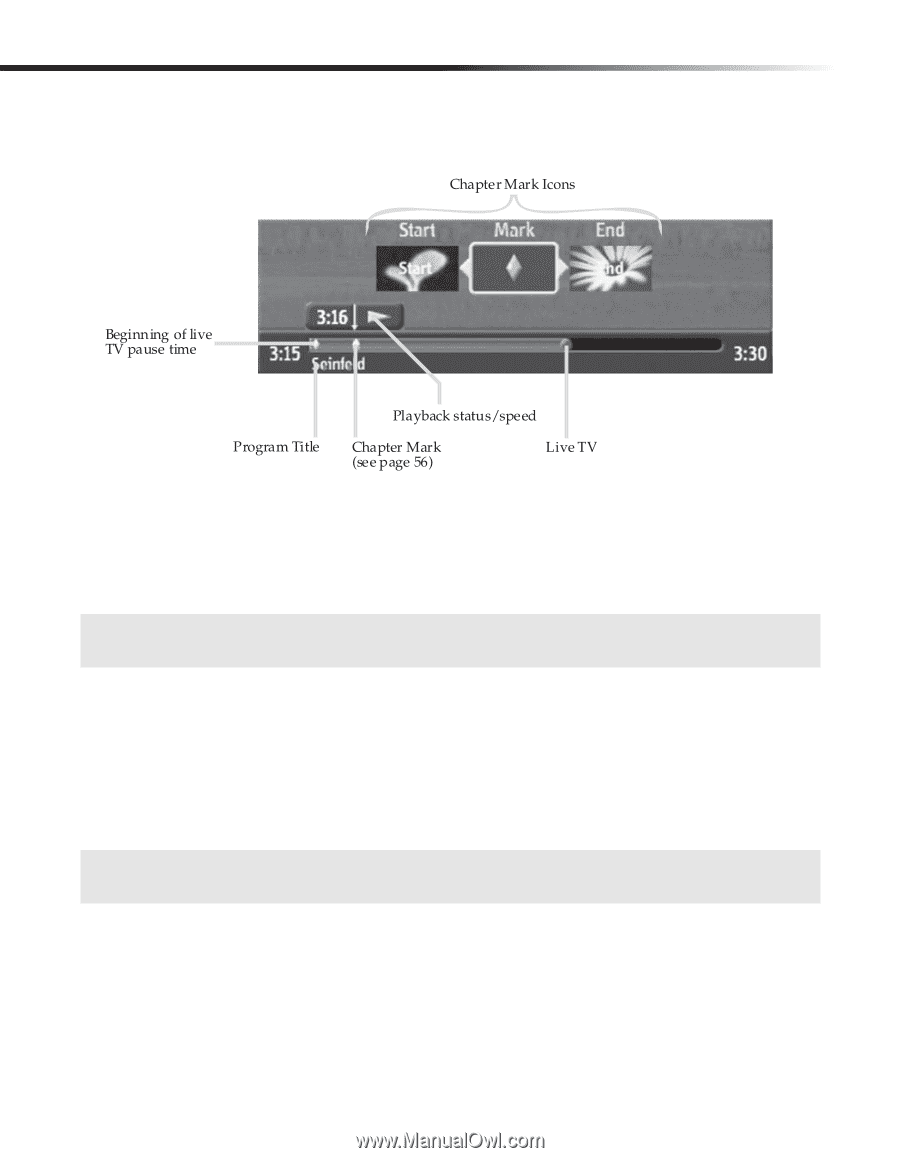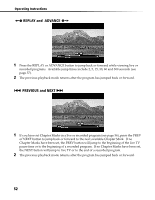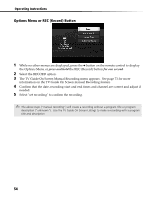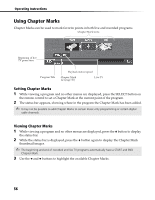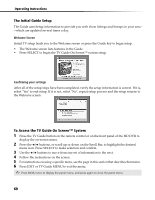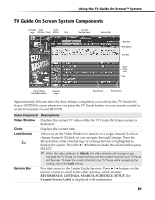Sony DHG-HDD250 Operation Manual - Page 62
Using Marks
 |
UPC - 027242646216
View all Sony DHG-HDD250 manuals
Add to My Manuals
Save this manual to your list of manuals |
Page 62 highlights
Operating Instructions Using Chapter Marks Chapter Marks can be used to mark favorite points in both live and recorded programs. Setting Chapter Marks 1 While viewing a program and no other menus are displayed, press the SELECT button on the remote control to set a Chapter Mark at the current point of the program. 2 The status bar appears, showing where in the program the Chapter Mark has been added. ✍ It may not be possible to add Chapter Marks to certain music-only programming or certain digital cable channels. Viewing Chapter Marks 1 While viewing a program and no other menus are displayed, press the V button to display the status bar. 2 While the status bar is displayed, press the V button again to display the Chapter Mark thumbnail images. ✍ The beginning and end of recorded and live TV programs automatically have a START and END Chapter Mark. 3 Use the B and b buttons to highlight the available Chapter Marks. 56