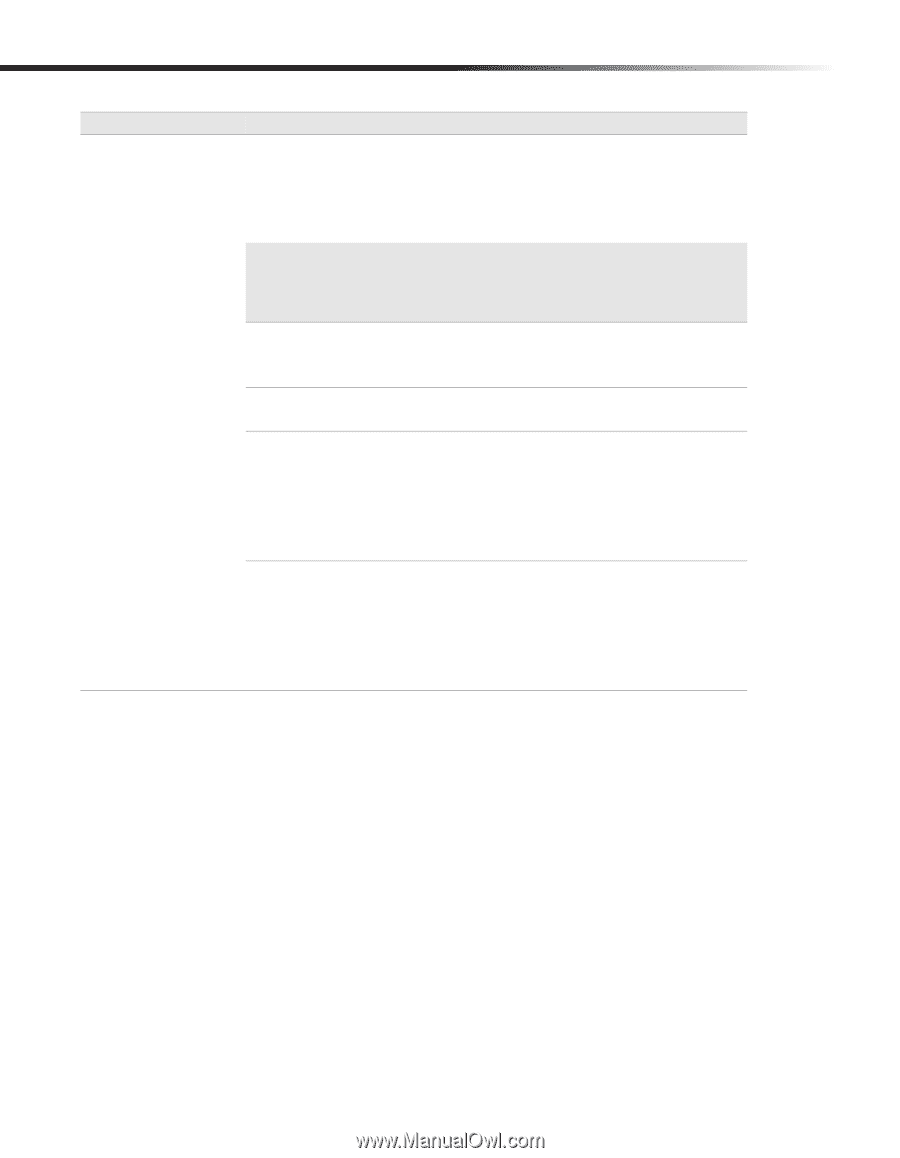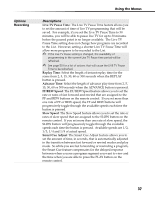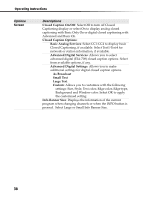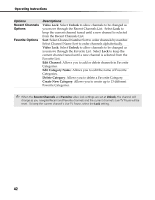Sony DHG-HDD250 Operation Manual - Page 46
Dolby Digital, Default Digital Audio, English, Spanish, French, Native., Current Digital Audio,
 |
UPC - 027242646216
View all Sony DHG-HDD250 manuals
Add to My Manuals
Save this manual to your list of manuals |
Page 46 highlights
Operating Instructions Options Audio Descriptions Dolby Digital: If you are using an external audio system or TV that supports Dolby Digital® audio, select Auto On (The unit is shipped with factory setting of Off.). If you are using an audio system or TV that only receives PCM digital audio signals, select Off. ✍ Do not select the Auto On setting if connecting to a device that is not capable of decoding Dolby Digital audio. Doing so may cause the audio receiver to create unwanted noise that could potentially cause harm to audio equipment. Default Digital Audio: Select from one of the following: English, Spanish, French and Native. The HD DVR will output the associated audio track if it is available from the broadcast. Current Digital Audio: Select the available audio tracks of the current program, if any. Default Analog Audio: Select from one of the following: Stereo, SAP or Mono. When you view a program broadcast in mono, you will hear only mono sound, even though Stereo mode is set. When Second Audio Program "SAP" mode is set, the programs second audio program is heard in mono, if available. Current Analog Audio: Select Stereo, SAP or Mono. Selecting Stereo will provide stereo reception when a program is broadcast in stereo. Select SAP to automatically switch to Second Audio Program when a signal is received. If no SAP signal is present, the audio remains in Stereo mode. Select Mono to reduce noise during a weak stereo broadcast. 40