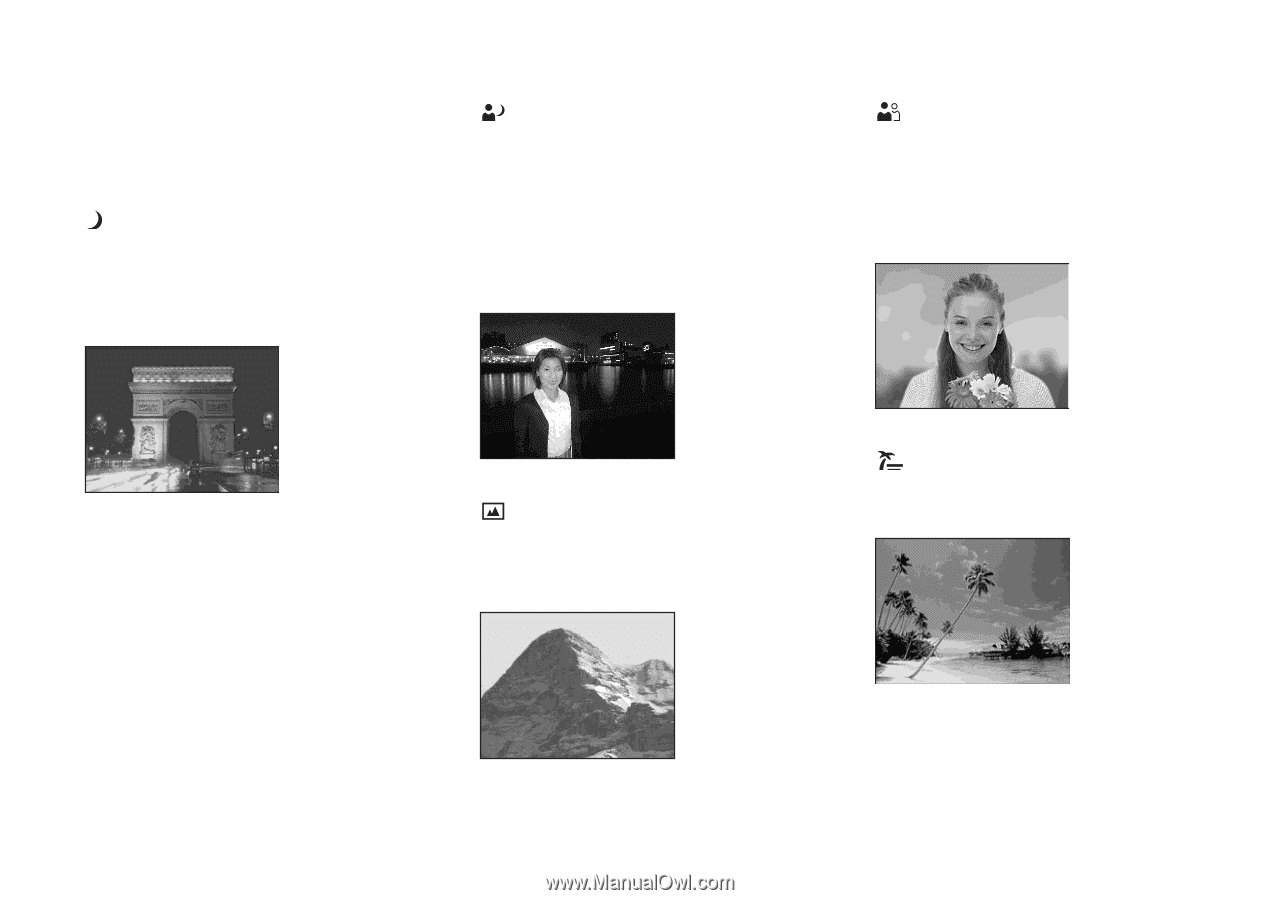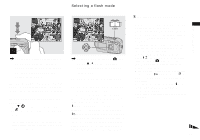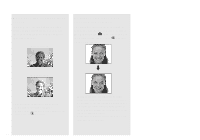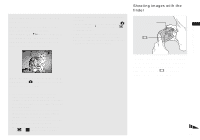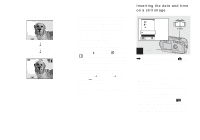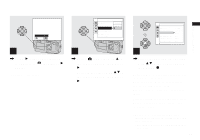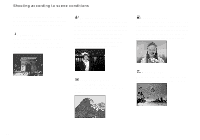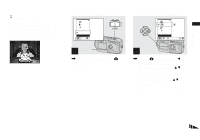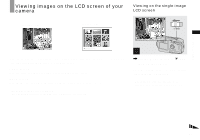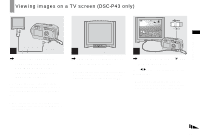Sony DSC-P41 Operating Instructions - Page 34
Shooting according to scene conditions
 |
View all Sony DSC-P41 manuals
Add to My Manuals
Save this manual to your list of manuals |
Page 34 highlights
Shooting according to scene conditions Select one of the following modes, then shoot by pressing the shutter button and this will have a positive effect on your photo. Twilight mode Under dark lighting conditions, you can shoot a distant night view. Because the shutter speed is slow, it is recommended that you use a tripod. Twilight portrait mode Use this mode when shooting people in the foreground at night. This mode allows you to shoot images of people in the foreground with distinct outlines without losing the feeling that you are shooting at night. Because the shutter speed is slow, it is recommended that you use a tripod. Soft snap mode You can shoot the color of a person's skin beautifully with a bright, warm color tone. This mode also has an effect on soft-focus, so an image such as that of a person or a flower is shot in the proper atmosphere. Landscape mode Focuses on images far away, so is convenient for shooting landscapes at a distance. Beach mode When shooting seaside or lakeside scenes, the blue of the water is clearly recorded. 34