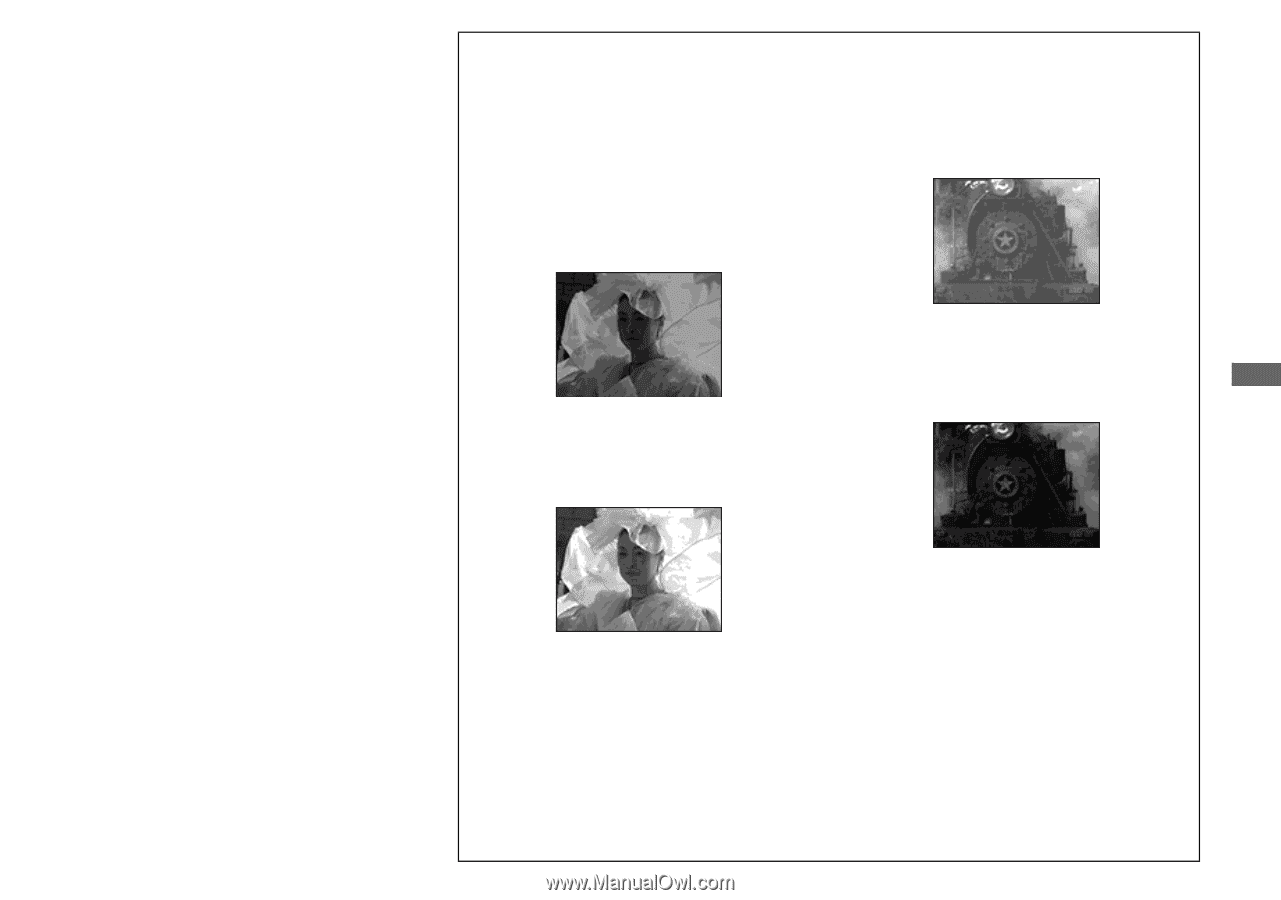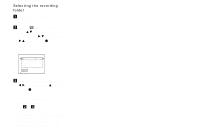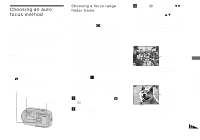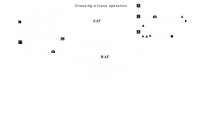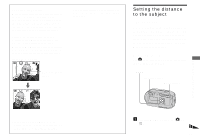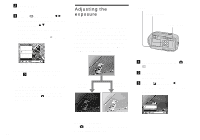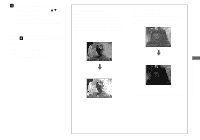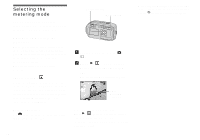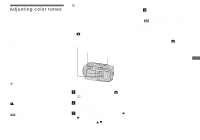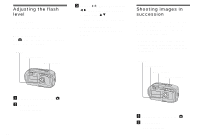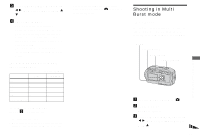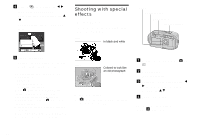Sony DSC-P41 Operating Instructions - Page 53
To cancel the EV adjustment, Select the desired exposure, adjustment value
 |
View all Sony DSC-P41 manuals
Add to My Manuals
Save this manual to your list of manuals |
Page 53 highlights
d Select the desired exposure adjustment value with v/V. Make your adjustment while confirming the brightness of the background of the subject on the LCD screen. To cancel the EV adjustment In Step 4, return the exposure adjustment value to 0EV. • When the subject is extremely bright or extremely dark, or when you are using the flash, the adjustment may not work. Shooting techniques While shooting images, the camera automatically determines the exposure. When shooting a whitish overall image such as a backlit subject or a snowy scene, the camera judges that the subject is bright and may set a darker exposure for the image. In such cases, adjustment of the exposure in the + plus direction is effective. When shooting a darker overall image, the camera judges that the subject is dark and may set a brighter exposure for the image. In such cases, adjustment of the exposure in the - minus direction is effective. m Adjust in the + direction m Adjust in the - direction You can try to adjust the exposure to suit your taste. Advanced still image shooting 53