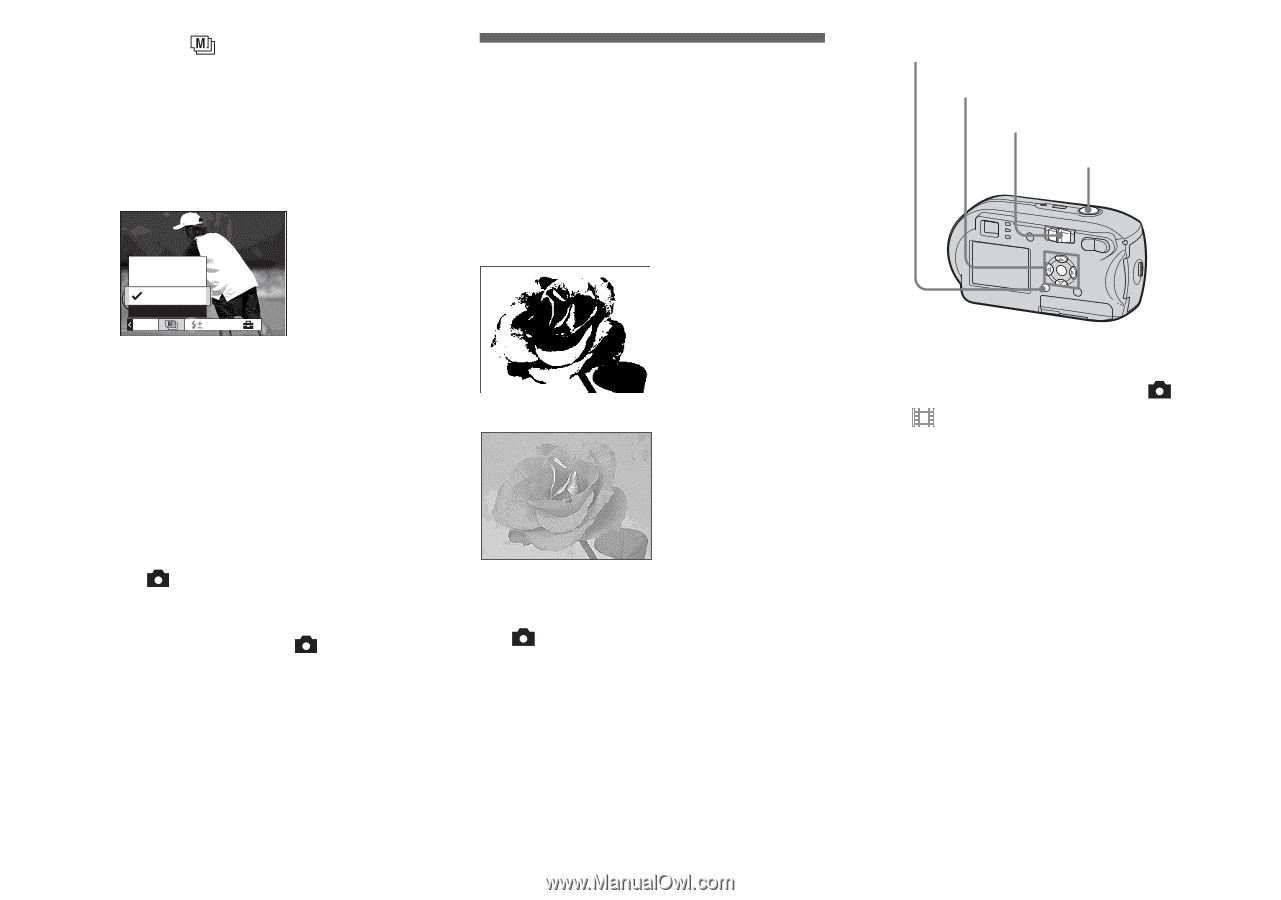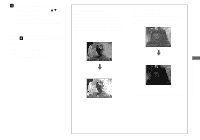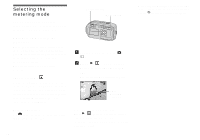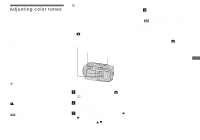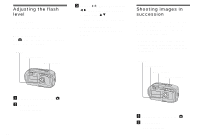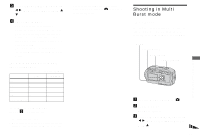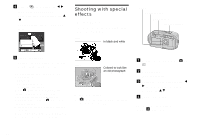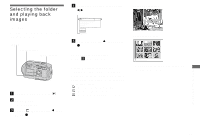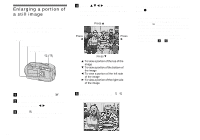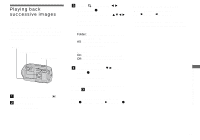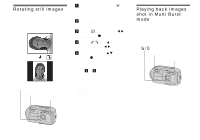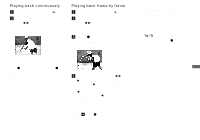Sony DSC-P41 Operating Instructions - Page 58
Shooting with special effects, Picture Effect, Before operation
 |
View all Sony DSC-P41 manuals
Add to My Manuals
Save this manual to your list of manuals |
Page 58 highlights
d Select (Interval) with b/B, then select the desired between-frame interval with v/ V. You can choose from [1/7.5], [1/15], [1/30]. 1/7.5 1/15 1/30 1/30" Interval Mode PFX e Shoot the image. 16 frames in a row will be recorded in a single image (image size: 1M). • The following functions cannot be used in Multi Burst mode: - Smart zoom - Shooting with the flash - Inserting the date and time • When (Camera) is set to [Auto], frame interval is automatically set to [1/30]. • You may not shoot in Multi Burst mode, depending on the setting of (Camera) in the menu (page 36). • For the number of images that can be recorded, see page 105. • When you play back images recorded in Multi Burst mode on the camera, see page 62. Shooting with special effects - Picture Effect You can add special effects to bring out the contrast in your images. B&W In black and white Sepia Colored to look like an old photograph Before operation Set (Camera) in the menu to other than [Auto] (pages 45 and 106). MENU Control button Mode switch Shutter button a Set the mode switch to or . b Press MENU. The menu appears. c Select [PFX] (P.Effect) with b/ B, then select the desired mode with v/V. d Shoot the image. To cancel Picture Effect In Step 3, select [Off]. 58