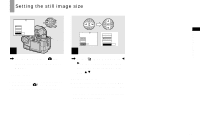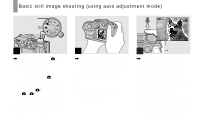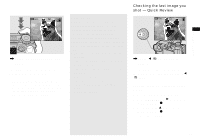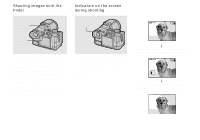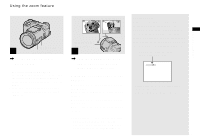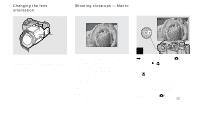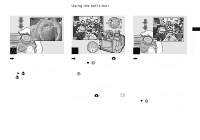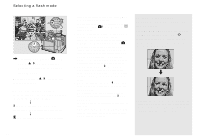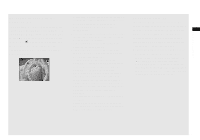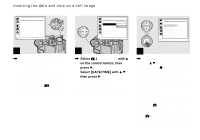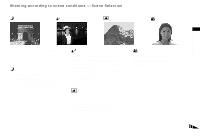Sony DSCF717 Operating Instructions - Page 24
Changing the lens, orientation, Shooting close-ups - Macro - parts
 |
UPC - 027242592889
View all Sony DSCF717 manuals
Add to My Manuals
Save this manual to your list of manuals |
Page 24 highlights
Changing the lens orientation Shooting close-ups - Macro 60min 640 101 88 Lens part You can adjust the angle by turning the lens part upward up to 77 degrees and downward up to 36 degrees. The macro recording mode is used when zooming up a small subject, such as flowers or insects. You can shoot close-ups of subjects up to the distances specified below. When the zoom is set all the way to the W side: Approx. 2 cm (13/16 inches) from the lens surface When the zoom is set all the way to the T side: Approx. 90 cm (35 1/2 inches) from the lens surface 1 , Set the mode dial to , and press B ( ) on the control button. The (macro) indicator appears on the screen. • If the menu is currently displayed, press MENU first so that the menu disappears. • You can also carry out this operation when the mode dial is set to , S, A, M, SCN (other than landscape mode, page 29) or . 24