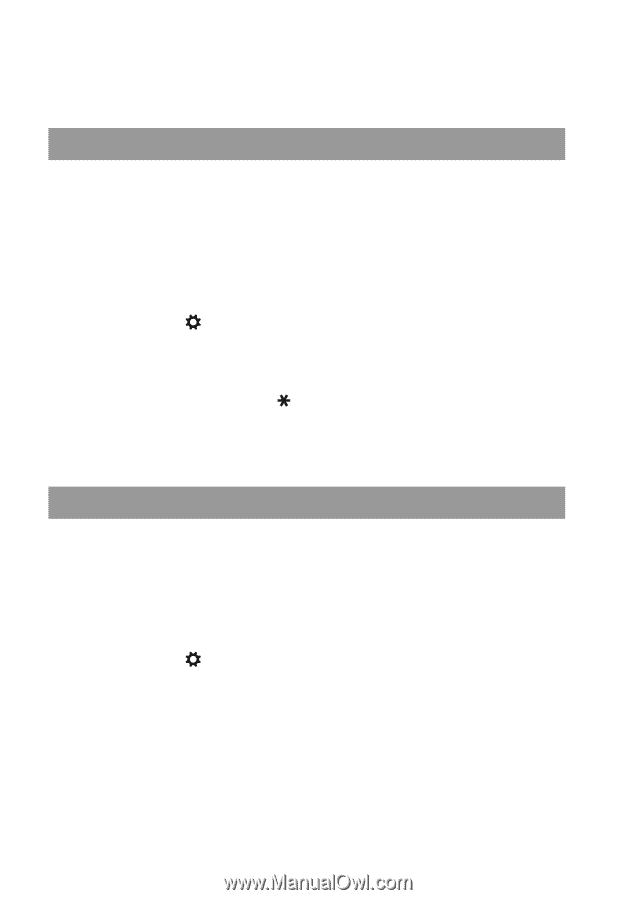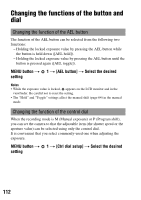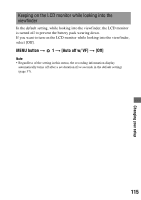Sony DSLR-A200W Instruction Manual - Page 112
Changing the functions of the button and dial
 |
UPC - 027242714212
View all Sony DSLR-A200W manuals
Add to My Manuals
Save this manual to your list of manuals |
Page 112 highlights
Changing the functions of the button and dial Changing the function of the AEL button The function of the AEL button can be selected from the following two functions: - Holding the locked exposure value by pressing the AEL button while the button is held down ([AEL hold]). - Holding the locked exposure value by pressing the AEL button until the button is pressed again ([AEL toggle]). MENU button t 1 t [AEL button] t Select the desired setting Notes • While the exposure value is locked, appears on the LCD monitor and in the viewfinder. Be careful not to reset the setting. • The "Hold" and "Toggle" settings affect the manual shift (page 64) in the manual mode. Changing the function of the control dial When the recording mode is M (Manual exposure) or P (Program shift), you can set the camera to that the adjustable item (the shutter speed or the aperture value) can be selected using only the control dial. It is convenient that you select commonly-used one when adjusting the exposure. MENU button t 1 t [Ctrl dial setup] t Select the desired setting 112