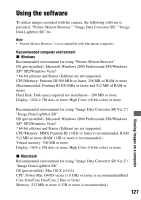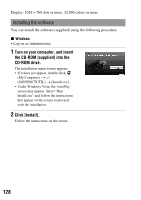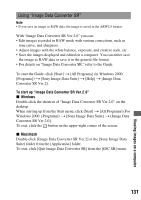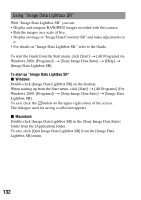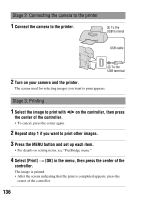Sony DSLR-A200W Instruction Manual - Page 132
Using Image Data Lightbox SR, Windows, Macintosh
 |
UPC - 027242714212
View all Sony DSLR-A200W manuals
Add to My Manuals
Save this manual to your list of manuals |
Page 132 highlights
Using "Image Data Lightbox SR" With "Image Data Lightbox SR" you can: • Display and compare RAW/JPEG images recorded with this camera. • Rate the images on a scale of five. • Display an image in "Image Data Converter SR" and make adjustments to it. • For details on "Image Data Lightbox SR," refer to the Guide. To start the Guide from the Start menu, click [Start] t [All Programs] (in Windows 2000, [Programs]) t [Sony Image Data Suite] t [Help] t [Image Data Lightbox SR]. To start up "Image Data Lightbox SR" x Windows Double-click [Image Data Lightbox SR] on the desktop. When starting up from the Start menu, click [Start] t [All Programs] (For Windows 2000: [Programs]) t [Sony Image Data Suite] t [Image Data Lightbox SR]. To exit, click the button on the upper-right corner of the screen. The dialogue used for saving a collection appears. x Macintosh Double-click [Image Data Lightbox SR] in the [Sony Image Data Suite] folder from the [Application] folder. To exit, click [Quit Image Data Lightbox SR] from the [Image Data Lightbox SR] menu. 132