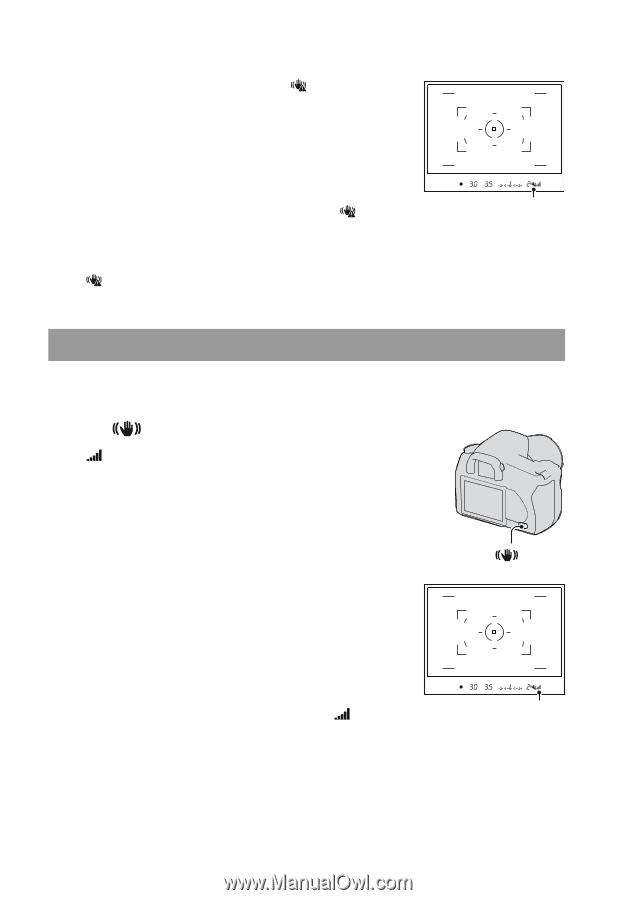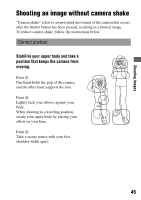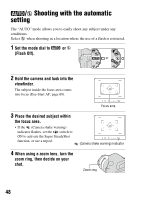Sony DSLR-A200W Instruction Manual - Page 46
Using the Super SteadyShot function, Set the, switch to ON.
 |
UPC - 027242714212
View all Sony DSLR-A200W manuals
Add to My Manuals
Save this manual to your list of manuals |
Page 46 highlights
Camera shake warning indicator Due to potential camera shake, the (Camera shake warning) indicator flashes in the viewfinder. In this case, use the Super SteadyShot function, a tripod, or the flash. (Camera shake warning) indicator Note • The (Camera shake warning) indicator is displayed only in the modes that the shutter speed is automatically set. This indicator is not displayed in M/S/PS modes. Using the Super SteadyShot function This Super SteadyShot function can reduce the effect of camera shake by the equivalent of approximately 2.5 to 3.5 increments of shutter speed. Set the switch to "ON." • The (Super SteadyShot scale) indicator appears. Wait until the scale becomes low, then start shooting. switch (Super SteadyShot scale) indicator 46