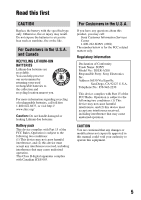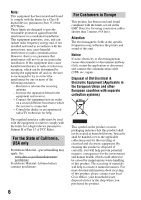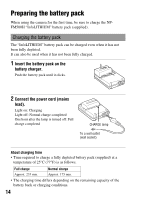Sony DSLR-A200W Instruction Manual - Page 9
Table of Contents - camera
 |
UPC - 027242714212
View all Sony DSLR-A200W manuals
Add to My Manuals
Save this manual to your list of manuals |
Page 9 highlights
Table of Contents Preparing the camera Before your operation Shooting images IMPORTANT SAFEGUARDS 3 Read this first 5 Notes on using your camera 8 Checking the accessories supplied 13 Preparing the battery pack 14 Attaching a lens 19 Inserting a memory card 21 Preparing the camera 25 Using the accessories supplied 27 Checking the number of recordable images 29 Cleaning 31 Identifying parts and screen indicators 34 Front side 34 Rear side 35 Sides/Bottom 36 LCD monitor (Recording information display) ......... 37 Viewfinder 40 Selecting a function/setting 41 The functions selected by the Fn (Function) button ... 43 The functions selected by the (Drive) button 43 Functions selected by the MENU button 43 Shooting an image without camera shake 45 Correct posture 45 Using the Super SteadyShot function 46 Using a tripod 47 / Shooting with the automatic setting 48 Shooting with a suitable setting for the subject (Scene Selection 50 Taking portrait photos 50 Taking landscape photos 51 Taking small-subject photos 52 Taking moving-subject photos 53 Taking sunset photos 54 Taking night view photos 55 9