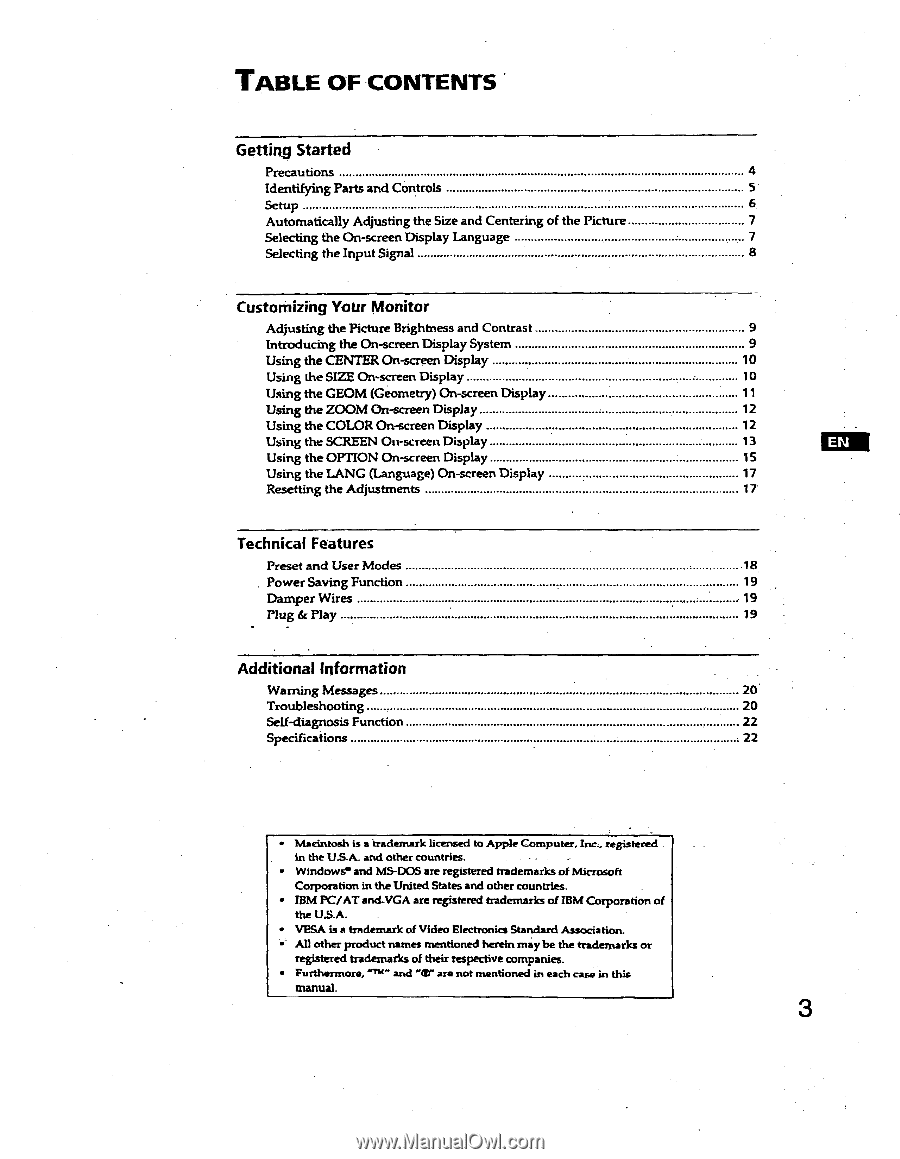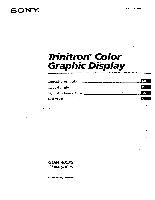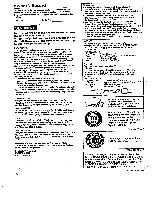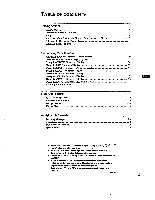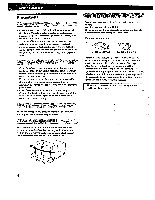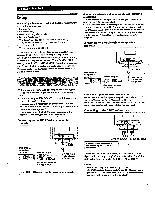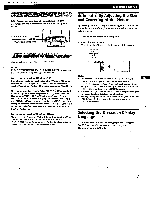Sony GDM-400PS Operating Instructions (primary manual) - Page 3
Table, Contents
 |
View all Sony GDM-400PS manuals
Add to My Manuals
Save this manual to your list of manuals |
Page 3 highlights
TABLE OF CONTENTS Getting Started Precautions 4 Identifying Parts and Controls 5 Setup 6 Automatically Adjusting the Size and Centering of the Picture 7 Selecting the On-screen Display Language 7 Selecting the Input Signal 8 Customizing Your Monitor Adjusting the Picture Brightness and Contrast 9 Introducing the On-screen Display System 9 Using the CENTER On-screen Display 10 Using the SIZE On-screen Display 10 Using the GEOM (Geometry) On-screen Display 11 Using the ZOOM On-screen Display 12 Using the COLOR On-screen Display 12 Using the SCREEN On-screen Display 13 Using the OPTION On-screen Display 15 Using the LANG (Language) On-screen Display 17 Resetting the Adjustments 17 Technical Features Preset and User Modes 18 Power Saving Function 19 Damper Wires 19 Plug & Play 19 Additional Information Warning Messages 20 Troubleshooting 20 Self-diagnosis Function 22 Specifications 22 • Macintosh is a trademark licensed to Apple Computer, Inc., registered in the U.S.A. and other countries. • Windows` and MS-DOS are registered trademarks of Microsoft Corporation in the United States and other countries. • IBM PC/AT and.VGA are registered trademarks of IBM Corporation of the U.S.A. • VESA is a trademark of Video Electronics Standard Association. • - All other product names mentioned herein may be the trademarks or registered trademarks of their respective companies. • Furthermore, •TM" and "dr are not mentioned in each case in this manual. 3