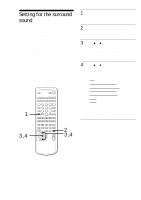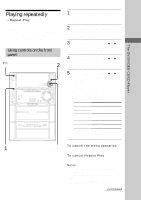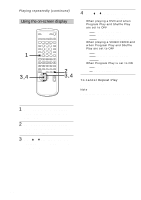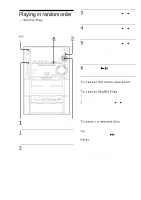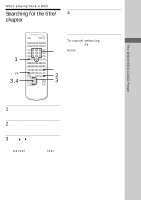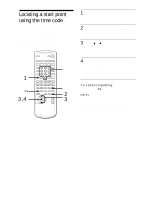Sony HCD-ZX70DVD Operating Instructions - Page 41
Repeating a Specific, Portion
 |
View all Sony HCD-ZX70DVD manuals
Add to My Manuals
Save this manual to your list of manuals |
Page 41 highlights
The DVD/VIDEO CD/CD Player Repeating a Specific Portion -- A-B Repeat You can play a specific portion of a title, chapter, or track repeatedly. This is useful when you want to memorize lyrics or analyze a scene. 1 3,4, 5,6 N nN nN X .>m M x cCt T O V B b v 2 3,4 4 Press V or v repeatedly to select "SET,", then press ENTER. The A1-B2 (R2E7P)EAT setting dispPlLaAyYappears. 1 8 ( 3 4 ) DVD C 01:32:55 A-B REPEAT Set point A with ENTER . To return, press RETURN . 5 During playback, when you find the starting point (point A) of the portion to be played repeatedly, press ENTER. The sta11rt82in(( g32 47po)) int (point A) is sPeDLt.VADY C 01:32:55 A-B REPEAT Set point B with ENTER . CHAPTER TIME A: 18 - 01 : 32 : 55 To cancel, press CLEAR . 6 When you reach the ending point (point B), press ENTER again. The setting points are displayed and the player starts repeating this specific portion. 1 Press FUNCTION repeatedly until "DVD" appears in the display, then place a disc. 2 Press DVD DISPLAY to display the control menu display on the TV screen. The main items appear. 3 Press V or v repeatedly to select "A-B REPEAT", then press ENTER. The "A-B REPEAT" settings are displayed. To cancel A-B Repeat Play Select "Repeat Off" in step 3. Notes • During PBC Playback of VIDEO CDs (page 34), this function is available only while playing moving pictures. • You can set A-B Repeat on only one specific portion. • A-B Repeat is canceled when: - you open or close the disc tray - you turn the power off - you change the function. • When you set A-B Repeat, the settings for Shuffle Play and Program Play are canceled. • You may not be able to set A-B Repeat, depending on the scene of the DVD or the VIDEO CD. • You can change the play mode in stop mode only. 41