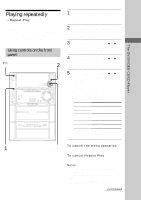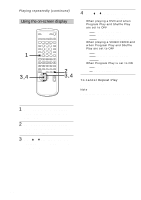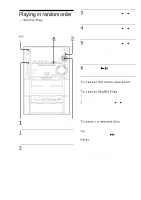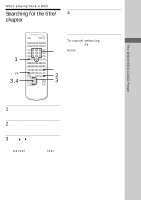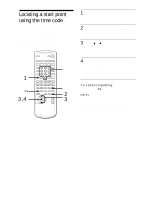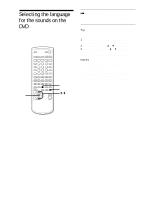Sony HCD-ZX70DVD Operating Instructions - Page 44
Enjoying your original playback, order continued, To program additional steps, repeat
 |
View all Sony HCD-ZX70DVD manuals
Add to My Manuals
Save this manual to your list of manuals |
Page 44 highlights
Enjoying your original playback order (continued) 8 To program additional steps, repeat steps 5 through 7. 9 Press DVD N to start playback. All the tracks play in the order you selected. To cancel Program Play Press CLEAR. To cancel programming 1 Press FUNCTION repeatedly until "DVD" appears in the display. 2 While in the stop mode, press MODE SELECT repeatedly to select "Set Up Mode", then press ENTER. 3 Press B or b repeatedly to select "DVD Set Up ?", then press ENTER. 4 Press B or b repeatedly to select "Play Mode Set Up ?", then press ENTER. 5 Press B or b repeatedly to select "All Discs" or "1 Disc", then press ENTER. To change programming 1 After step 4 for new programming, select the program number of the title, chapter or track you want to change using V or v, then press ENTER. 2 Follow steps 6 through 9 for new programming. To cancel the programming order To cancel all the titles, chapters or tracks in the programmed order, select "ALL CLEAR" using V or v after step 4 for new programming, then press ENTER. To cancel a specific step, select the desired step using V or v after step 4 for new programming, then press CLEAR. Tips • You can make a program in the "Play Mode Set Up ?" menu. Select "Play Mode Set Up ?" in step 4, then press B or b repeatedly to select "Program" and press ENTER. Then follow steps 5 to 7. • The program you made remains in the system's memory even after it has been played back. Press DVD N to play the same program again. Notes • The program is canceled when you change the function to TUNER or turn the system off. • You may not be able to do Program Play depending on the DVD. • While you are doing PBC playback, you cannot set a program. • When you switch the play mode to "program" while "REPEAT 1" is selected, "REPEAT 1" is automatically canceled. 44