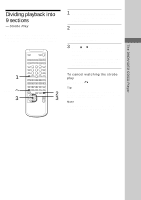Sony HCD-ZX70DVD Operating Instructions - Page 58
The Radio, Presetting radio stations
 |
View all Sony HCD-ZX70DVD manuals
Add to My Manuals
Save this manual to your list of manuals |
Page 58 highlights
The Radio Presetting radio stations You can preset a total of 30 stations (20 for FM and 10 for AM). ?/1 (Power) 1 3 Multi stick PUSH ENTER 3 Press MODE SELECT repeatedly to select "Set Up Mode", then press PUSH ENTER. 4 Move the multi stick toward B or b repeatedly to select "TUNER Set Up ?", then press PUSH ENTER. 5 Move the multi stick toward B or b repeatedly to select "TUNER Memory ?", then press PUSH ENTER. A preset number and the frequency appear in the display. The stations are stored from preset number 1 automatically. Preset number . > 2 1 Press TUNER/BAND repeatedly to select FM or AM. 2 Press and hold m or M until the frequency indication starts to change, then release. Scanning stops automatically when a station is tuned in. "TUNED" and "STEREO" (for a stereo program) appear. TUNED STEREO 6 Press PUSH ENTER. 7 Repeat steps 2 through 6 to store other stations. To cancel the menu operation Press MODE SELECT. To tune in a station with a weak signal Press m or M repeatedly in step 2 to tune in the station manually. To set another station to an existing preset number Start over from step 1. After step 5, press . or > to select the preset number where you want to store the other station, then press PUSH ENTER. You can preset a new station in the selected preset number. 58