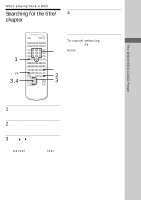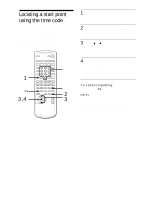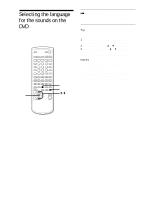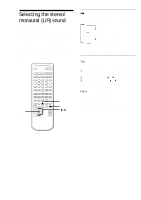Sony HCD-ZX70DVD Operating Instructions - Page 48
Selecting the language for the sounds on the DVD
 |
View all Sony HCD-ZX70DVD manuals
Add to My Manuals
Save this manual to your list of manuals |
Page 48 highlights
Selecting the language for the sounds on the DVD With DVDs recorded with multilingual sounds, you can select the language you want while playing a DVD. ENTER N nN nN X .>m M x cCt T O V B b v AUDIO DVD DISPLAY M/m , Press AUDIO. Each time you press the button, the item changes. Tip You can change the language using the control menu as follows: 1 Press DVD DISPLAY when the function is DVD. The control menu appears on the TV screen. 2 Select "AUDIO" using V or v, then press ENTER. 3 Select the language using V or v, then press ENTER. The sound track in the selected language starts. Notes • Depending on the DVD, you may not be able to change the languages even if multilingual sounds are recorded on the DVD. • If the language is displayed as a 4-digit number, refer to the language code list on page 101. • While playing the DVD, the sound may be changed when: - you open or close the disc tray - you change the title. 48