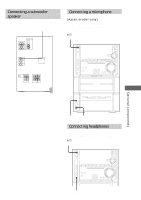Sony HCD-ZX70DVD Operating Instructions - Page 82
Timer, Falling asleep to music, Waking up to music
 |
View all Sony HCD-ZX70DVD manuals
Add to My Manuals
Save this manual to your list of manuals |
Page 82 highlights
Timer Falling asleep to music - Sleep Timer Waking up to music - Daily Timer You can let the system turn off at a preset time, so you can sleep to music. You can preset the time to be turned off in 10 minute increments. You can wake up to music at a preset time every day. Make sure you have set the clock (see "Step 3: Setting the time" on page 12). SLEEP 11 3 Multi stick PUSH ENTER , Press SLEEP on the remote. Each time you press the button, the minute display (the turn-off time) changes as follows: Auto t 90min t 80min t 70min t ... t 10min t Off t Auto ... When you choose "Auto" The power turns off when the current disc or tape finishes playback (for up to 100 minutes). To check the remaining time Press SLEEP on the remote once. To change the time to turn off Press SLEEP on the remote repeatedly to select the time you want. To cancel the Sleep Timer function Press SLEEP on the remote repeatedly until "Sleep Off" appears. 2 1 Prepare the music source you want to play. • DVD/VIDEO CD/CD: Insert a disc. You cannot use the Program Play function with Daily Timer. • Tape: Insert an tape with the side you want to play facing forward. • Radio: Tune in the preset station you want (see "Listening to the radio" on page 59). 2 Adjust the volume. 82