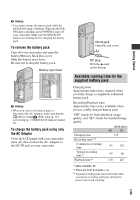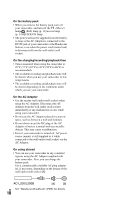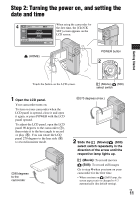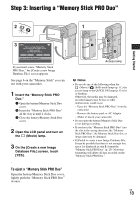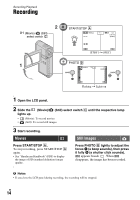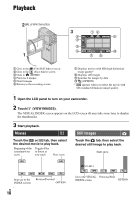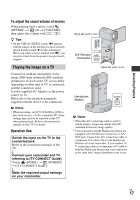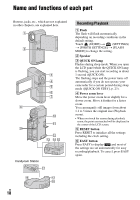Sony HDR TG1 Operating Guide - Page 14
Recording/Playback, Recording, Movies, Still Images - handycam
 |
UPC - 027242729810
View all Sony HDR TG1 manuals
Add to My Manuals
Save this manual to your list of manuals |
Page 14 highlights
Recording/Playback Recording (Movie) / (Still) select switch C START/STOP A [STBY] t [REC] PHOTO B Flashing t Lights up 1 Open the LCD panel. 2 Slide the lights up. (Movie)/ (Still) select switch C until the respective lamp • (Movie): To record movies • (Still): To record still images 3 Start recording. Movies Still Images Press START/STOP A. To stop recording, press START/STOP A again. • See "Handycam Handbook" (PDF) to display the image of SD (standard definition) image quality. Press PHOTO B lightly to adjust the focus A (a beep sounds), then press it fully B (a shutter click sounds). appears beside . When disappears, the image has been recorded. b Notes • If you close the LCD panel during recording, the recording will be stopped. US 14

14
US
Recording/Playback
Recording
1
Open the LCD panel.
2
Slide the
(Movie)/
(Still) select switch
C
until the respective lamp
lights up.
•
(Movie): To record movies
•
(Still): To record still images
3
Start recording.
Press START/STOP
A
.
To stop recording, press START/STOP
A
again.
•
See “Handycam Handbook” (PDF) to display
the image of SD (standard definition) image
quality.
Press PHOTO
B
lightly to adjust the
focus
A
(a beep sounds), then press
it fully
B
(a shutter click sounds).
appears beside
. When
disappears, the image has been recorded.
b
Notes
•
If you close the LCD panel during recording, the recording will be stopped.
Flashing
t
Lights up
(Movie) /
(Still)
select switch
C
START/STOP
A
[STBY]
t
[REC]
PHOTO
B
Movies
Still Images