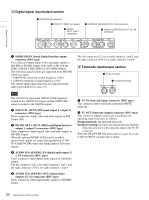Sony HVR1500A Product Manual (HVE-1500A Operating Manuals) - Page 29
Superimposed Text Information, To turn superimposed text on and off, Adjusting the text display
 |
View all Sony HVR1500A manuals
Add to My Manuals
Save this manual to your list of manuals |
Page 29 highlights
Chapter 2 Preparations Superimposed Text Information The composite video signals output from the (SUPER) CPST connector can contain superimposed text information, including timecode, menu settings, and alarm messages. To turn superimposed text on and off Set the DISPLAY CONTROL >CHARA. DISPLAY menu item (see page 77). ON: Display superimposed text. OFF: Do not display superimposed text. For details of timecode settings and display, see Chapter 4, "Using Time Data" (page 52). Adjusting the text display You can use the items in the DISPLAY CONTROL menu item (see page 77) to specify the position, size, and type of superimposed characters. Information displayed ATime data type Time data BDrop frame indication for timecode reader CDrop frame indication for timecode generator DVITC field indication TCR 0 0 : 0 4 . 4 7 . 0 7 PLAY L OC K EOperation mode of this unit A Time data type The following time data type indications are displayed. Indication CNT TCR UBR TCR. UBR. TCG UBG T*R b) U*R b) Description Count value of the time counter Timecode data from timecode reader (factory default setting) User bit data from timecode reader Timecode data from VITC reader a) User bit data from VITC reader a) Timecode data from timecode generator User bit data from timecode generator Since the timecode recorded on the tape was not read correctly, the timecode reader interpolated the timecode data. Since the user bit data recorded on the tape was not read correctly, the timecode reader keeps the last correctly read user bit data. a) You can switch between TC and VITC with the TC SELECT menu item (see page 80). b) "*" is displayed when data cannot be read in correctly. B Drop frame indication for timecode reader . Drop frame mode : Non-drop frame mode C Drop frame indication for timecode generator . Drop frame mode (factory default setting) : Non-drop frame mode D VITC field indication (blank) * Display fields 1 and 3. Display fields 2 and 4. E Operation mode of this unit Display CASSETTE OUT THREADING UNTHREADING STANDBY OFF T. RELEASE STOP F. FWD REW PREROLL PLAY PLAY-PAUSE PLAY LOCK REC Operation mode Cassette is not loaded. Tape loading Tape unloading Standby off mode Tape tension released Stop mode Fast forward mode Rewind mode Preroll mode Playback mode (servo unlocked) Temporary stop of playback Playback mode (servo locked) Recording mode (servo unlocked) 29 Superimposed Text Information